Poster Printing Machine for Visual Grading Rubrics
Understanding the Psychology of Grading Stress
Research from the American Psychological Association reveals that grading is one of the top three stressors for educators, alongside classroom management and work-life balance. But why does assessment create such anxiety? The answer lies in cognitive load theory.
When teachers grade without clear visual systems, their working memory becomes overwhelmed. They’re simultaneously trying to remember criteria, maintain consistency, provide meaningful feedback, and track progress—all while managing their emotional responses to student performance. This mental juggling act triggers our stress response, leading to decision fatigue and, ultimately, burnout.
Visual rubrics created with a poster maker machine for school serve as external cognitive supports. By offloading criteria to a visual format, we free up mental resources for what matters most: connecting with students and providing thoughtful feedback. Let me show you how this transformation works.
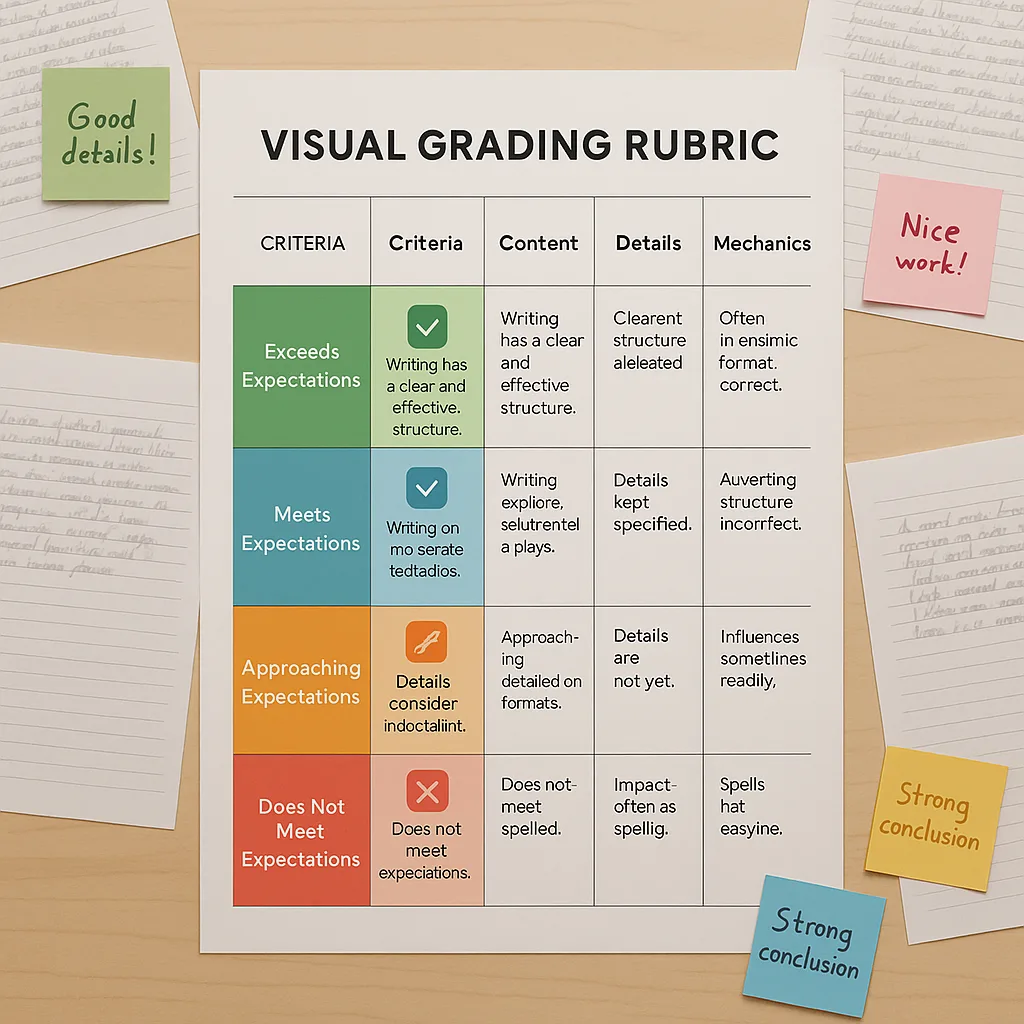
Poster Printing Machine for Visual Grading: Your Wellness Tool
Think of a poster printing machine as more than educational technology—it’s a wellness investment. Here’s how visual rubrics support teacher mental health:
1. Reduced Decision Fatigue
Every grading decision depletes your mental energy. Visual rubrics eliminate hundreds of micro-decisions by providing clear, consistent criteria at a glance.
2. Increased Transparency
When students can see exactly what’s expected, they take more ownership of their learning. This reduces the emotional labor of explaining grades and handling disputes.
3. Batch Processing Efficiency
Large-format rubrics allow you to assess multiple papers simultaneously, creating a flow state that research shows reduces stress hormones.
4. Visual Memory Enhancement
Color-coded criteria tap into our brain’s superior visual memory, making grading more intuitive and less mentally taxing.
Implementing Visual Grading Systems with Poster Printing Machine for Visual Grading
Now let’s explore practical implementation strategies that maximize both efficiency and wellness:
Batch Processing Strategies for Mindful Assessment
Batch processing with visual rubrics transforms grading from a marathon into manageable sprints. Here’s how to implement this approach:
The Stack-and-Scan Method
1. Print your rubric on a large poster using your poster printing machine
2. Arrange student papers in a semicircle around the rubric
3. Focus on one criterion at a time across all papers
4. Use colored sticky notes for quick visual feedback
5. Take a mindful breath between each criterion
This method reduces context-switching, a major source of mental fatigue. Research shows that assessing one skill across multiple papers is 40% more efficient than grading papers individually.
The Traffic Light System
Create three visual zones on your desk:
– Green zone: Papers meeting expectations
– Yellow zone: Papers needing minor adjustments
– Orange zone: Papers requiring conferences
This visual sorting happens naturally as you use your rubric, eliminating the stress of keeping mental tallies.
Advanced Visual Feedback Systems
Beyond basic rubrics, innovative teachers are creating comprehensive visual feedback systems that benefit both educator wellness and student learning:
The Portfolio Wall
Using a Campus Pro 36 Poster Maker, create a classroom portfolio wall where:
– Each student has a visual progress tracker
– Growth is celebrated through color-coded achievements
– Peer feedback is incorporated through visual symbols
– You can assess progress at a glance, reducing record-keeping stress
QR Code Integration
Modern poster printing machines allow you to embed QR codes linking to:
– Detailed feedback recordings (saving writing time)
– Student self-assessment forms
– Parent communication portals
– Digital portfolios
This hybrid approach maintains the benefits of visual assessment while leveraging technology for deeper feedback.
Troubleshooting Common Implementation Challenges
Even with the best intentions, transitioning to visual grading systems can present challenges. Here’s how to address them mindfully:
Challenge: “I don’t have time to create visual rubrics”
Solution: Start with templates. Many poster printing machines come with design software that includes rubric templates. Spend 30 minutes customizing one template, then reuse it throughout the semester. Consider it an investment in your future well-being.
Challenge: “Students aren’t using the visual rubrics”
Solution: Make rubrics interactive. Have students color-code their self-assessments before submission. This pre-grading step reduces your cognitive load and increases student engagement.
Challenge: “I feel guilty about streamlining my grading”
Solution: Remember that efficiency doesn’t mean lower quality. When you’re less stressed, you provide better feedback. Your wellness directly impacts student learning outcomes.
Your Journey to Mindful Assessment
As we conclude this exploration of visual grading systems, I want to leave you with a reflection: What would it feel like to approach grading with curiosity rather than dread?
Visual rubrics created with a poster printing machine aren’t just about efficiency—they’re about reclaiming your joy in teaching. When we reduce the cognitive and emotional burden of assessment, we create space for what truly matters: celebrating student growth, providing meaningful feedback, and maintaining our own well-being.
Remember, every small step toward mindful grading is a victory. Whether you start with one rubric or transform your entire assessment system, you’re investing in sustainable teaching practices that benefit everyone in your learning community.
Your Next Steps:
1. Choose one assignment type that currently causes grading stress
2. Design a simple visual rubric focusing on 3-4 key criteria
3. Test it with one class period
4. Notice how it affects your stress levels and grading time
5. Adjust and expand based on what you learn
The journey to wellness-centered assessment begins with a single visual rubric. Your future self—and your students—will thank you for taking this step.


