Visual Learning Stations with Poster Makers Guide
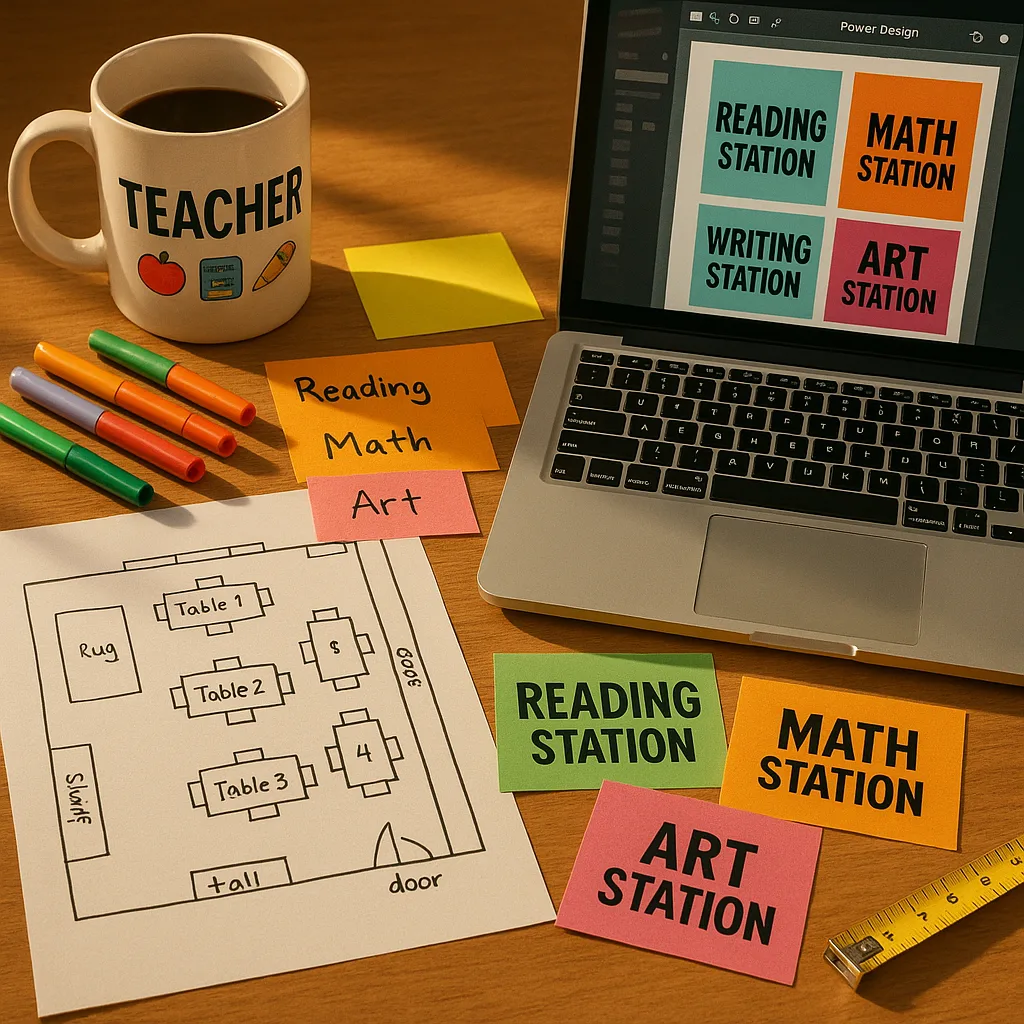
Step 1: Planning Your Station Layout
First things first – grab your favorite coffee mug and a notebook! ☕ Before you start printing, map out your classroom. I learned this the hard way when I printed five gorgeous station posters only to realize they didn’t fit where I planned!
Consider these factors:
• Traffic flow (avoid bottlenecks near the pencil sharpener!)
• Natural lighting for reading stations
• Noise levels for different activities
• Easy access to materials
• Clear sight lines for supervision
Average number of stations in my classroom
Content Ideas for Each Station Type
Reading Station
Cozy corner with leveled booksMaterials Needed
• Book bins by level• Reading response sheets
• Comfy seating
• Timer display
• Book recommendation poster
Math Station
Hands-on math manipulativesMaterials Needed
• Counting bears• Number charts
• Math games
• Problem-solving posters
• Dry-erase boards
Writing Station
Creative writing activitiesMaterials Needed
• Writing prompts poster• Word walls
• Fancy paper choices
• Author’s chair
• Publishing supplies
The Timer Station Chart Method
Picture this: a giant poster showing exactly where each group should be at any given time. I create these using my school poster printer with:
• Color-coded group names (Red Rockets, Blue Butterflies, etc.)
• Time slots clearly marked
• Station icons matching the physical stations
• A “NOW” arrow that I move throughout the day
The best part? Students can check the chart independently. No more interruptions asking “Where do I go next?” – music to any teacher’s ears! 🎵






