Poster Printer for Schools Visual Vocabulary
The Visual Vocabulary Spiral: Growing Word Walls That Evolve
Hey there, fellow educators! Have you ever looked at that static word wall in September and wondered why it still looks exactly the same in May? Yeah, me too. That’s why I’m super excited to share how a poster printer for schools vocabulary spiral can totally revolutionize the way we approach vocabulary instruction. Because let’s be real—our students’ vocabulary grows throughout the year, so shouldn’t our displays?
The Power of Progressive Displays
With a poster printer for schools, you’re not limited to pre-made materials or handwritten cards. Furthermore, you can create customized vocabulary displays that match your exact curriculum pacing. Need to add new Tier 2 vocabulary from this week’s novel study? Print it! Want to incorporate student-generated definitions with illustrations? Done in minutes!
The Campus Pro 36 Poster Maker Advanced Package gives you the flexibility to print everything from individual word cards to massive timeline displays that can stretch across your entire classroom wall.
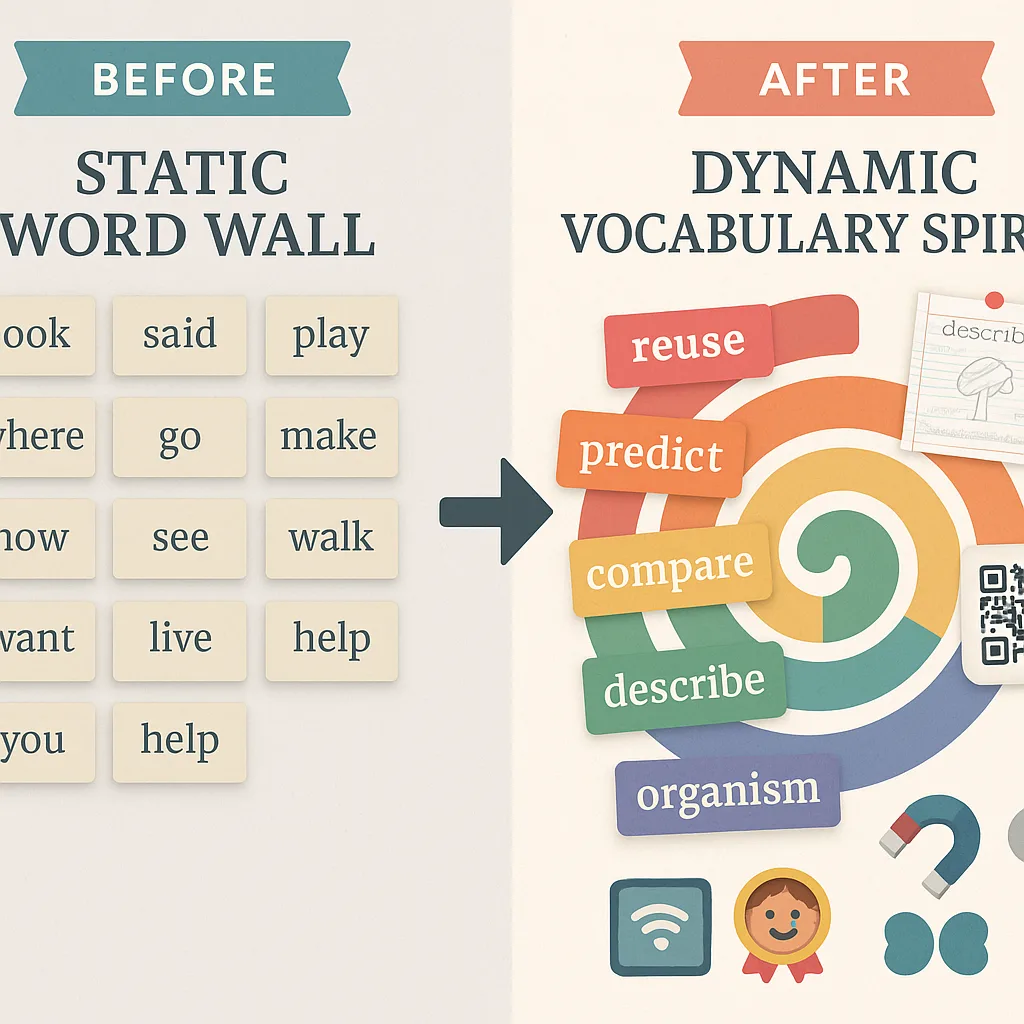
Step 1: Design Your Spiral Framework
Start by visualizing your vocabulary wall as a spiral that begins in the center and expands outward throughout the year. Using your poster machine for schools, create a large central hub labeled “Core Academic Vocabulary” or whatever fits your grade level. This becomes your anchor point.
Next, design concentric rings or pathways that radiate outward. Each ring represents a new unit, month, or complexity level. Print these on durable coated poster paper so they’ll last all year. Pro tip: Use different colors for each subject area or vocabulary tier—this visual coding helps students quickly identify word categories.
Students retain vocabulary with visual reinforcement
Teachers report increased engagement with dynamic displays
Improvement in vocabulary test scores with progressive walls
Step 3: Implement Progress Tracking with Your Poster Machine for Schools
Visual progress tracking transforms vocabulary learning from abstract to concrete. Design a multi-tiered system where words literally move through stages of mastery. Start with an “Introduction Zone” where new vocabulary first appears. As students demonstrate understanding, words migrate to the “Working Knowledge” section, and finally to the “Mastery Gallery.”
Create individual student trackers using your poster printer—think personalized vocabulary passports or word collection sheets. Students can check off words as they master them, adding their own example sentences or illustrations. This personal investment in tracking creates ownership over learning that static walls simply can’t match.
Digital Integration Meets Physical Display
Let’s talk tech integration! Your poster machine for schools can bridge the gap between digital and physical learning. Create vocabulary cards with embedded QR codes that link to:
• Flipgrid videos of students explaining words in their own words
• Google Forms for peer quizzing
• Padlet boards for collecting real-world examples
• Animated vocabulary stories on Canva
This hybrid approach means your vocabulary spiral exists both on your classroom wall and in the digital space. Students can interact with words at school and continue exploring at home. Plus, families get a window into classroom learning when students share their digital contributions!
Remember, the goal isn’t perfection—it’s progress. Your vocabulary spiral should reflect the messy, beautiful, non-linear way that real learning happens. So grab that poster printer for schools, gather your students, and start building a vocabulary display that truly grows with your learners. Trust me, by June, you’ll be amazed at how far you’ve all spiraled together!
Want more ideas for using visual learning in your classroom? Check out our guide on printing costs to see how affordable it is to keep your vocabulary spiral fresh all year long. Happy printing, teacher friends! 🌟



