Networking Your Poster Printer
For the best stability and performance, we recommend using a wired Ethernet connection for your school poster maker. School Poster Makers offers wireless printing options as well, included in select packages, to ensure your school’s printing needs are met with maximum flexibility and ease.
At School Poster Makers, we’re dedicated to helping your school get the most out of your poster printing machines. Below are answers to common questions about networking your poster printer to ensure smooth and reliable use across your campus.
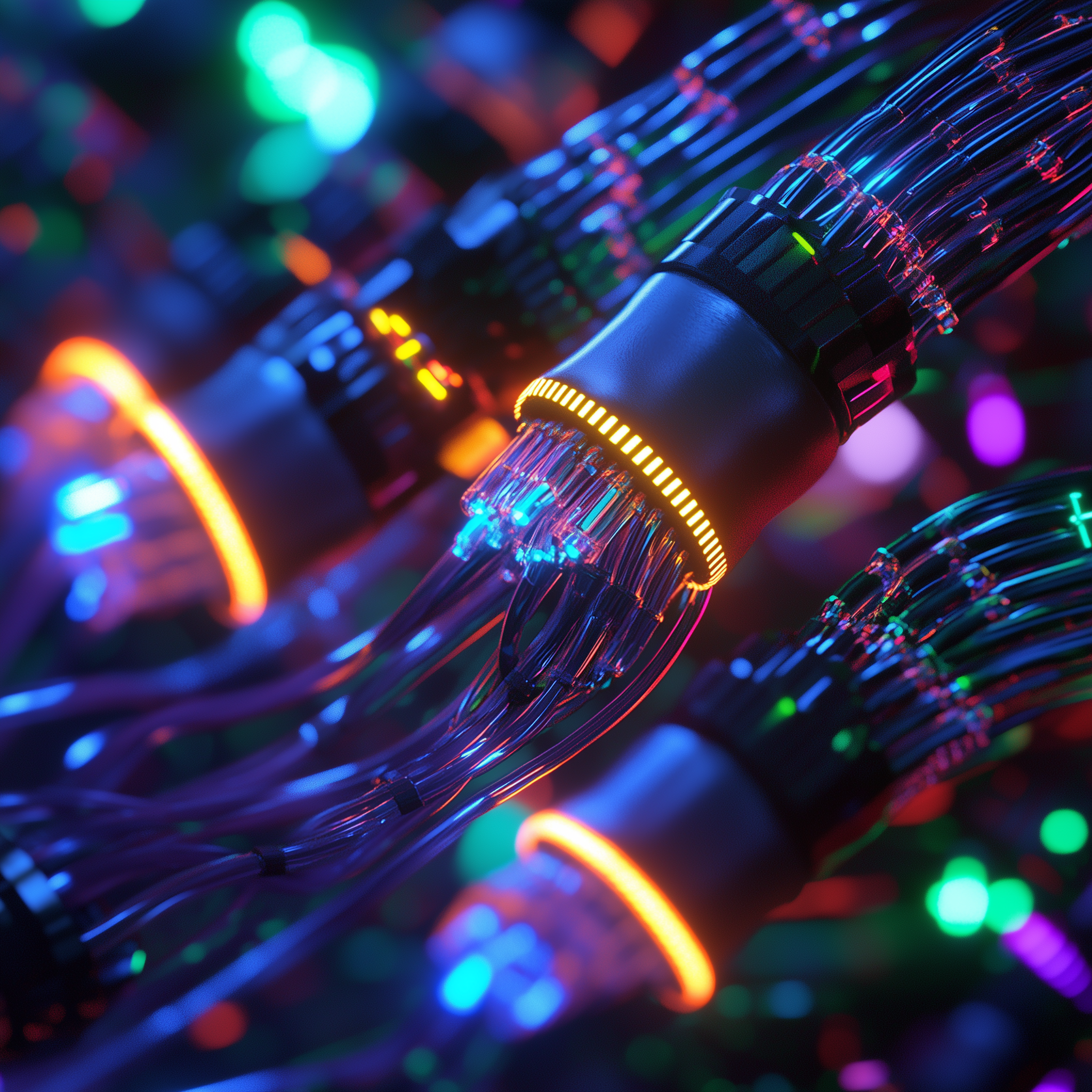
What network setup works best for a poster printer?
Whenever possible, a wired Ethernet connection is the best option for your School Poster Makers. Wired connections provide stable, high-speed performance, which is especially important when multiple teachers and staff members need to access the printer. All School Poster Makers machines connect easily via Ethernet, making it simple to set up a dependable network for your school.
Do School Poster Makers offer wireless printing options?
Yes! All of our School Poster Makers offer wireless printing. This feature allows teachers and staff to print posters from various classrooms or offices without needing a direct Ethernet connection, offering more flexibility in your school’s workflow.
Will connecting our School Poster Maker to the school network affect print quality?
Not at all. A stable network connection ensures reliable performance and won’t compromise the vibrant, high-quality posters your School Poster Makers printer produces. Whether using a wired or wireless connection, you can expect professional results every time.
At School Poster Makers, we strive to make networking and setup as seamless as possible so your school can focus on creating engaging and educational posters. Contact us anytime for more information or support with your poster printer setup! Each School Poster Maker includes detailed setup instructions, remote installation support, and training resources to ensure a smooth start.
