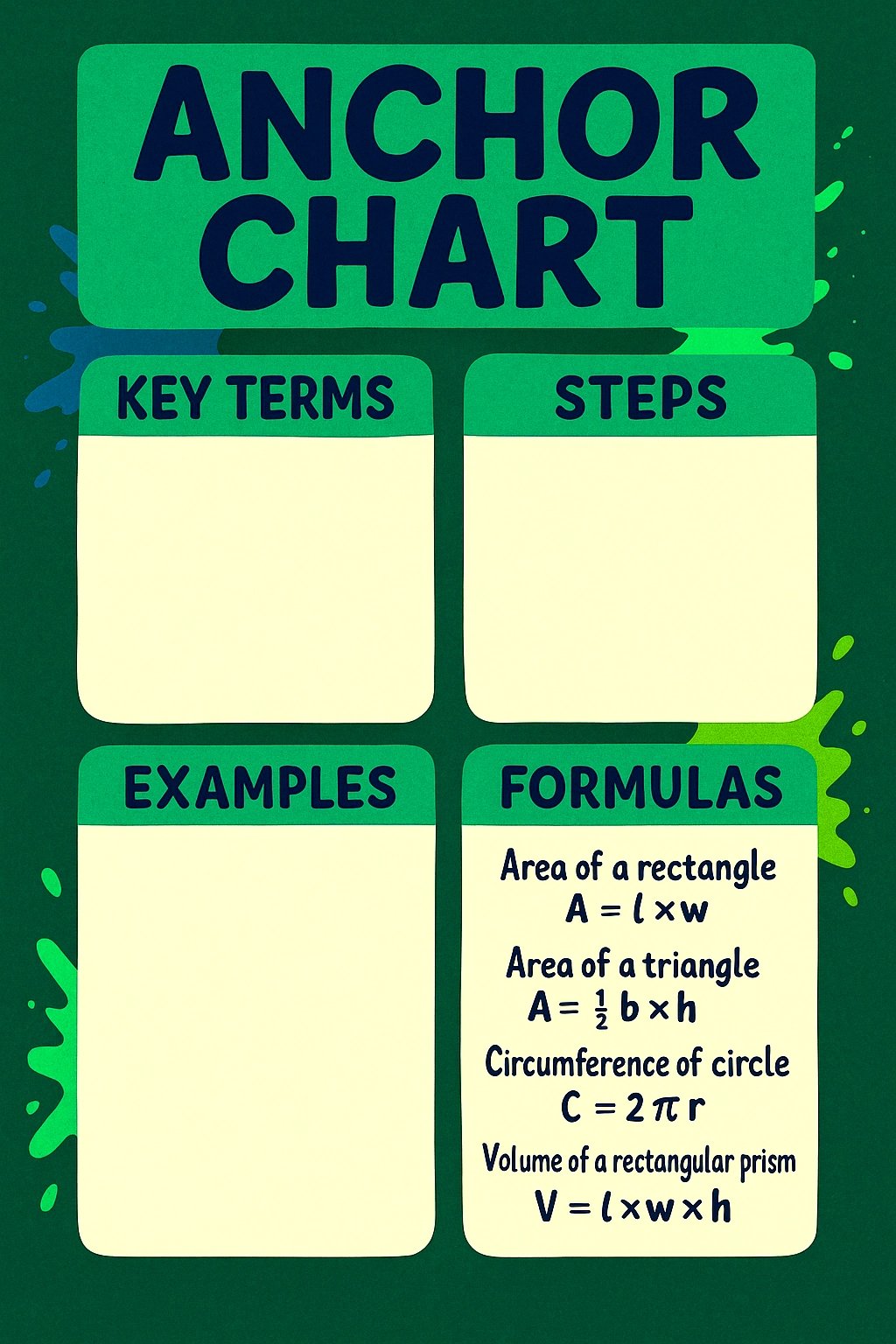Anchor Charts Reinvented With Poster Instruction
Anchor charts have always been a classroom staple—but they’ve officially leveled up. Now, thanks to school poster makers, teachers can turn anchor charts into professional, poster-sized visuals that don’t just sit on a wall—they teach. In this article, Anchor Charts Reinvented With Poster Instruction, we’re diving deep into how K–12 teachers can use poster maker machines to upgrade their instruction. We’ll also cover why these large-format tools are essential in modern classrooms and how to choose the best poster maker for schools.
Let’s dig in.
What Are Anchor Charts?
Anchor charts are visual reference tools that capture key concepts, strategies, or processes in student-friendly language. Teachers usually create them during or after instruction to anchor learning to something visible and memorable.
These charts help students:
-
Recall routines and steps
-
Break down academic language
-
Connect visuals to big ideas
-
Feel confident using tools independently
Now picture that same anchor chart as a full-color, laminated, professional-grade poster made on a poster maker machine for school. The difference is night and day.
Why Poster-Sized Anchor Charts Work Better
Poster-sized anchor charts aren’t just larger—they’re louder in the best way. When you use a school poster printer, you give your students high-quality visuals that demand attention and stay sharp all year long.
Here’s what you gain when you switch to poster-sized instruction:
1. Better Visibility
Every student can see the content, even from the back of the room. No more squinting at tiny handwritten notes.
2. Clean, Readable Layouts
Use digital templates to organize info clearly. Then print them with your poster machine so nothing gets smudged or cluttered.
3. Reusability
Laminated posters printed with a poster maker machine last all year. Some last for years. Just roll and reuse.
4. Engagement Boost
Bright visuals grab student attention. You can add icons, bold headings, and color coding that make ideas stick.
How to Create Anchor Charts With a Poster Maker Machine
If your school has a poster maker machine, you’re already halfway there. Here’s how to get started.
Step 1: Choose Your Content
Think about the most important topics students need to remember. Some popular ideas include:
-
Steps to solve word problems
-
Writing structure (like paragraph format)
-
Reading strategies
-
Scientific method
-
Grammar rules
-
Anchor words for English Learners
Step 2: Design It Digitally
Use Canva, PowerPoint, or Google Slides to design your anchor chart. Keep it clear, bright, and organized. Add images or icons that support visual learners.
Step 3: Print With a School Poster Maker
Send the file to your poster machine for school use. Use glossy or laminated paper for durability. With a good poster maker printer for schools, you’ll get vivid color and crisp text.
Step 4: Display It Strategically
Hang it where students will look often—writing centers, math corners, reading nooks. Rotate charts throughout the year depending on your unit.
Classroom Ideas for Poster Anchor Charts
You can print just about any concept. Here are some anchor chart ideas you can reinvent using poster maker machines for schools:
-
Reading Comprehension Posters: Summarizing, predicting, inferring
-
Math Process Charts: How to solve multi-step problems
-
Writing Framework Posters: Hook, body, conclusion, editing checklist
-
Science Lab Procedures: Safety steps, tools, experiment stages
-
Social Studies Timelines: Historical periods, causes and effects
-
Classroom Routines: Morning check-ins, center rotations, group roles
When you print these on a large format printer for posters, students notice them—and use them.
Why K–12 Schools Need a Poster Maker Machine
We get it—budget is a big deal. But investing in the best poster maker for schools is one of the smartest instructional moves a district can make.
Here’s why:
-
Saves teacher time: No more redrawing the same anchor chart every year
-
Promotes equity: Every classroom gets access to quality visuals
-
Improves retention: Students learn more when info is presented visually
-
Custom content: Teachers can design for specific grade levels or learning styles
-
Cost-effective long term: Check the poster printer cost per use—it’s often cheaper than printing dozens of worksheets
With the right poster maker machines for school use, even one device can serve an entire hallway or grade team.
Choosing the Best Poster Maker for Schools
You’ve got options when it comes to poster maker machines. Look for a system that’s designed for education—not commercial print shops.
Here’s what the best poster makers for schools should include:
-
Simple user interface: Teachers should feel confident printing on day one
-
Print size options: 24″ or 36″ width is ideal for anchor charts
-
Lamination compatibility: Makes charts durable and reusable
-
Print speed: You don’t want to wait 10 minutes per poster
-
Affordable poster printer cost: Look beyond the machine—supplies matter too
-
Support and training: Make sure you’re not left figuring things out alone
At School Poster Makers, we work with K–12 schools and our poster printer packages are built for classrooms and schools on any budget.
Make Anchor Charts Part of Your Curriculum Plan
Anchor charts shouldn’t be last-minute add-ons. When you plan your units, think ahead about which concepts need visual support. Then use your poster maker for schools to print them before the lesson begins.
Here’s a simple system:
-
Pre-print unit anchor charts: Key terms, graphic organizers, checklists
-
Build student interaction: Let students add sticky notes or color-code examples
-
Rotate and reuse: Store posters in tubes and bring them out each year
-
Differentiate: Print modified versions for ELL or special education support
Students thrive when they can access big ideas in multiple ways. Poster-sized anchor charts help every learner feel supported.
Final Thoughts
Anchor Charts Reinvented With Poster Instruction is more than a headline—it’s a shift in how we teach. With a school poster printer, you can turn basic visuals into powerful instructional tools. Anchor charts stop fading into the background. They become bold, colorful reference points that drive learning all year long.
If your school wants to boost engagement, simplify planning, and support all learners, it’s time to explore poster maker machines for school use. School Poster Makers offers the best poster maker machines, expert support, and pricing that fits your budget.
Let’s turn your lessons into something students can actually see, remember, and use—one poster at a time.