Best Poster Printer for Feedback Galleries
Why Visual Feedback Galleries Are Trending in Education
If you’ve been scrolling through EduTwitter lately, you’ve probably noticed the buzz around visual learning and peer assessment. But here’s what makes visual feedback galleries different: they combine the power of social-emotional learning (SEL) with visible thinking routines in a way that just clicks for our digital natives.
Think about it—our students are already wired for visual communication. They share stories through Instagram, give feedback through TikTok comments, and collaborate on shared Google Slides. So why are we still limiting peer feedback to scribbled notes on paper? With a Campus Pro 36 Poster Maker Advanced Package, you can create feedback stations that speak their language while building those critical 21st-century skills.
Setting Up Your Best Poster Printer for Feedback Galleries
Creating the Physical Space
First things first—let’s talk setup. You don’t need a massive classroom to make this work. I’ve seen teachers transform a single bulletin board into a dynamic feedback hub. The key is creating zones:
• Work Display Zone: Where student work gets showcased
• Feedback Station: Where peers add their constructive comments
• Celebration Wall: For highlighting exemplary peer support
• Reflection Corner: Where students process feedback received
The beauty of having your own poster printer? You can create custom signage for each zone that matches your classroom aesthetic. No more mismatched store-bought posters!

Create vibrant feedback stations with professional-quality prints
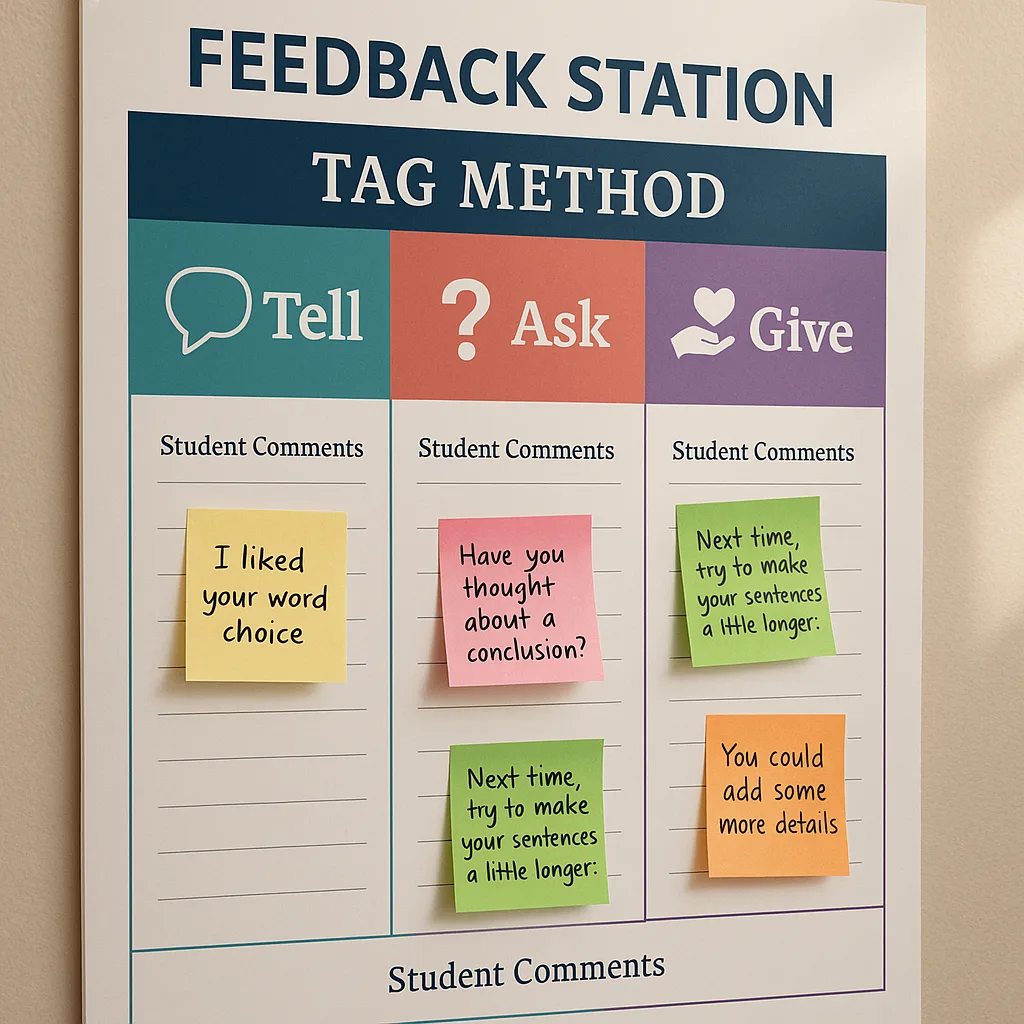
Making It Work Across Content Areas
One of my favorite things about visual feedback galleries? They’re endlessly adaptable! Let me share some real-world examples from teachers who are crushing it with their poster-based peer review systems.
Math Problem-Solving Galleries
Who says math can’t be collaborative? Create poster-sized problem-solving stations where students show their work step-by-step. Peers can add alternative solution paths, identify errors constructively, or celebrate creative approaches. I’ve seen this transform math anxiety into math curiosity!
Science Lab Reports Visual
Transform those dry lab reports into engaging visual presentations! Students create poster-sized infographics of their experiments. During gallery walks, peers evaluate methodology, suggest improvements, and ask clarifying questions. The best printer for posters lets you print templates that guide students through the scientific method visually.
The Power of Celebration Walls Using Your Best Poster Printer for Feedback Galleries
Here’s where the magic really happens. Celebration walls aren’t just about showcasing great work—they’re about recognizing exemplary peer support. When students see their thoughtful feedback celebrated alongside finished products, it reinforces that the process matters as much as the outcome.
Tech Integration: QR Codes and Digital Extensions
Ready to blend physical and digital? Here’s where having the best poster printer for schools really shines. You can create QR code stations that link to:
• Digital portfolios showcasing work progression
• Voice recordings of peer feedback for accessibility
• Padlet walls for extended discussions
• Flipgrid videos explaining revision choices
The Campus Pro 44 Poster Maker Elite Package produces crisp QR codes that scan perfectly, even from across the room. Plus, with water-resistant ink, your feedback stations stay pristine all year long!
Troubleshooting Common Challenges
Let’s keep it real—implementing any new system comes with hiccups. Here are solutions to challenges I’ve encountered (and conquered!) with visual feedback galleries:
“My students give surface-level feedback”
Solution: Create sentence stems and visual anchors! Print large-format posters with prompts like:
• “I noticed that you…”
• “Have you considered…”
• “What if you tried…”
The Coated Poster Paper is perfect for these reusable guides that students reference during peer review.
“Some students feel overwhelmed by public critique”
Solution: Build in choice! Create “private feedback pockets” where students can leave sealed notes. Also, consider starting with positive-only galleries before introducing constructive criticism.
“I don’t have wall space for all this”
Solution: Get creative with portable displays! Use tri-fold boards, clotheslines with clips, or even create “feedback folders” that open into mini-galleries. The best poster printer for schools can handle various sizes to fit your space constraints.
“It takes too much class time”
Solution: Rotate galleries! Not every student needs to display every week. Create a schedule where different groups showcase while others provide feedback. Quality over quantity wins every time.
Assessment and Documentation with Visual Galleries
Here’s where administrators’ eyes light up—visual feedback galleries provide incredible documentation for growth! Consider creating:
Growth Portfolios: Use your poster printer to create before/after displays showing how peer feedback improved final products. Parents love seeing this concrete evidence of learning!
Reflection Journals: Print visual reflection templates where students document which peer suggestions they incorporated and why. This metacognitive piece is pure gold for assessment.
Peer Feedback Rubrics: Design colorful, student-friendly rubrics that make quality feedback measurable. Students can self-assess their feedback-giving skills and set goals for improvement.
The Outdoor Banner Vinyl works great for creating durable rubrics that last through multiple gallery walks—even if you move activities outside!
Student Feedback Quality Growth Over Time
Ready to Transform Your Classroom?
Visual feedback galleries aren’t just another edu-trend—they’re a game-changer for building collaborative learning communities. When you invest in the best poster printer for feedback galleries, you’re investing in student voice, critical thinking, and genuine peer support.
Remember, the goal isn’t perfection on day one. Start small, maybe with one subject or one type of project. As students get comfortable with the process, you’ll see them naturally transfer these skills across all their work. Before you know it, they’ll be asking, “When’s our next gallery walk?”

