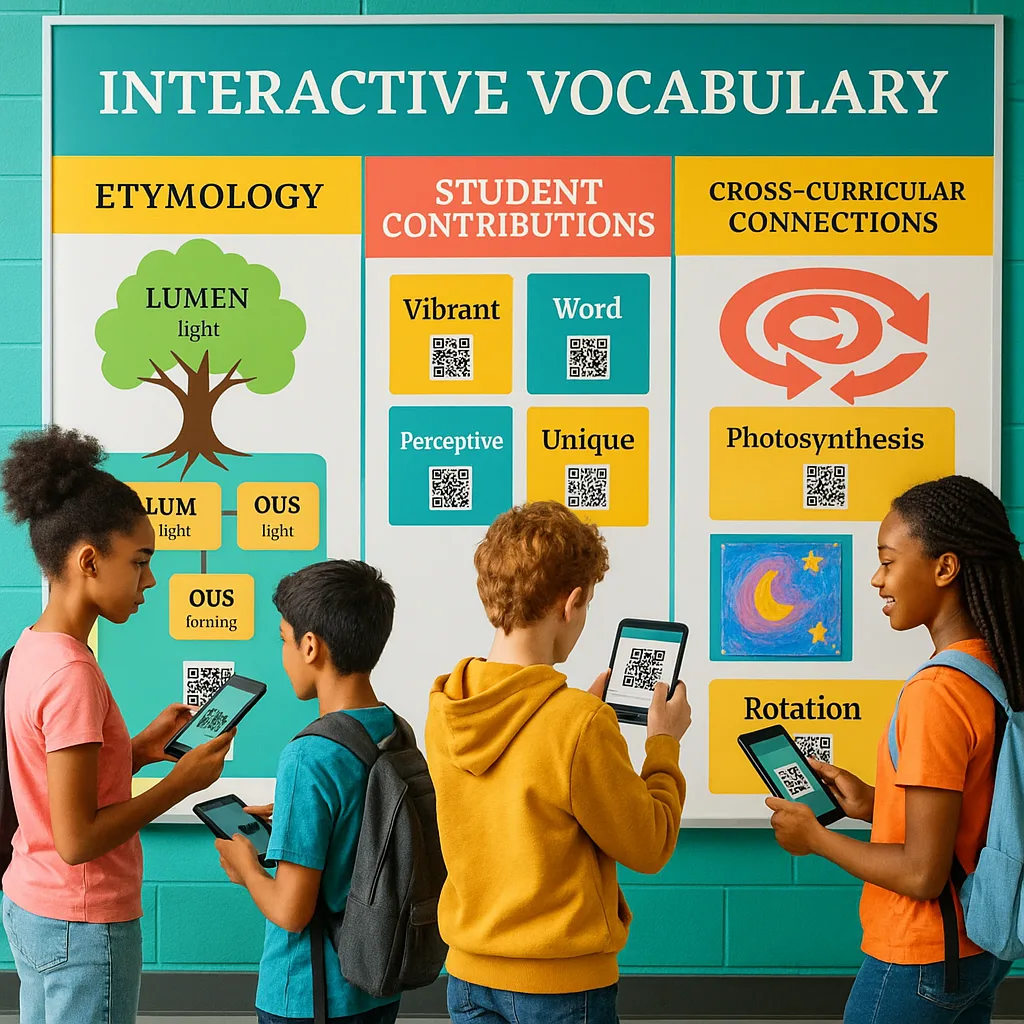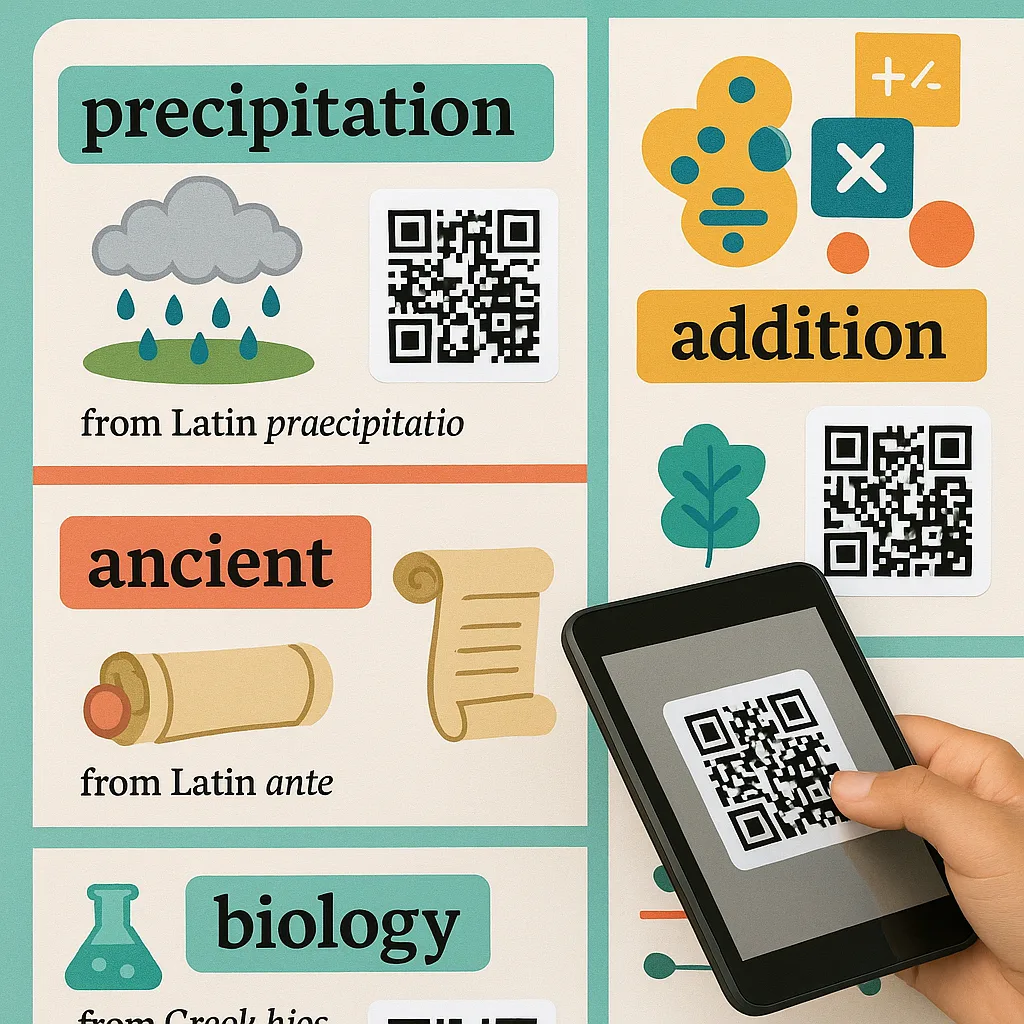Classroom Poster Maker Vocabulary Walls Accelerate Learning
Hey there, fellow educators! 🎯 Ready to level up your vocabulary instruction game? Let me tell you about something that’s been absolutely transforming my 7th-grade classroom – using our classroom poster maker vocabulary walls to create interactive learning experiences that my advanced learners can’t get enough of.
Gone are the days of static word lists taped to walls. Today’s middle schoolers crave interaction, technology integration, and ownership of their learning journey. That’s where our poster-making magic comes in!
The Power of Classroom Poster Maker Vocabulary Walls
Picture this: Instead of cramming vocabulary lists onto index cards, you’re creating vibrant, professional-looking displays that students actually want to interact with. Using banner printing machines specifically designed for schools transforms how we approach vocabulary instruction.
What makes these dynamic displays so powerful? First, they’re visually stunning. When you print on quality poster materials, colors pop, text is crisp, and the overall presentation commands attention. But here’s where it gets really exciting – these aren’t your grandmother’s vocabulary walls!
Creating Your First Interactive Word Wall
Ready to dive in? Let’s walk through creating a word wall that’ll have your students actually excited about vocabulary! The process is surprisingly simple when you have the right tools.
Design Your Layout
Create zones for different word categories, etymology corners, and student contribution spaces.
Generate QR Codes
Link to multimedia content, cross-curricular connections, and interactive challenges.
Print & Display
Use your classroom poster maker to create professional, durable displays that last all year.
QR Code Integration: The Game Changer
Here’s where traditional meets digital in the most beautiful way. QR codes transform static displays into dynamic learning portals. Using high-quality ink ensures these codes scan perfectly every time – crucial when you have 30 eager students trying to access content simultaneously!
I create different types of QR experiences:
• Pronunciation Guides: Link to Flipgrid videos where students demonstrate proper pronunciation
• Context Clues: Connect to curated passages showing words in authentic contexts
• Visual Vocabulary: Direct to student-created infographics and mind maps
• Etymology Adventures: Lead to interactive word origin explorations
• Assessment Checkpoints: Quick formative assessments via Google Forms
Student Contribution Strategies
Want to know the secret sauce? Student ownership! When learners contribute to the word wall, engagement skyrockets. Here’s how I make it happen:
Weekly Word Wizards: Each week, two students become “Word Wizards” responsible for adding five new vocabulary terms. They design the layout, create QR content, and present their additions to the class. The pride they feel seeing their work printed on our Classroom Pro 24? Priceless!
Etymology Detectives: Students research word origins and create visual etymology trees. These become permanent fixtures on our word wall, showing how Latin and Greek roots connect across disciplines.
Context Creators: Advanced learners write original stories or scenes incorporating vocabulary words. Best submissions get printed and displayed with QR codes linking to student recordings.
Visual Vocabulary Artists: Some students excel at creating memorable visual representations. Their artwork, professionally printed, helps visual learners connect with challenging terms.
Practical Implementation Tips
Let’s talk logistics – because even the best ideas need practical execution. Through trial and refinement, I’ve developed a system that works:
Material Selection Matters: I use coated poster paper for most displays. It’s durable enough to withstand a full school year of interaction while maintaining vibrant colors. For high-traffic areas, consider laminating key sections.
Size and Placement Strategy: Your banner printing machines can produce various sizes. I use 24″ x 36″ for main vocabulary displays and smaller 11″ x 17″ pieces for student contributions. This creates visual hierarchy while maximizing wall space.
Rotation Schedule: Keep content fresh! I maintain core vocabulary year-round but rotate student contributions monthly. This gives everyone multiple opportunities to showcase their work while preventing visual overload.
Digital Archive: Create a digital portfolio of all word wall iterations. Students love seeing how their vocabulary knowledge has grown throughout the year, and it’s invaluable for parent conferences!
Technology Tools and Resources
Creating professional-looking interactive word walls doesn’t require a tech degree! Here are my go-to tools:
Design Software: Canva Education (free for teachers!) offers templates specifically for educational posters. Their QR code generator integrates seamlessly.
QR Code Platforms:
• QR Code Generator (free version works great)
• Flipgrid for video responses
• Padlet for collaborative vocabulary boards
• ThingLink for interactive images
Content Creation:
• Student-friendly etymology sites like Etymonline
• Vocabulary.com for context examples
• Quizlet for digital flashcard integration
Remember, your classroom poster maker handles the heavy lifting. Whether using the Campus Pro 36 for larger displays or the compact Classroom Pro 24 for standard posters, quality output is guaranteed.
Remember, teaching is about adaptation and innovation. Your classroom poster maker vocabulary walls will evolve with your students’ needs. Embrace the journey, celebrate the creativity, and watch your advanced learners soar! 🚀
For more ideas on integrating visual learning tools, check out our cost analysis guide to see how affordable transformation can be!