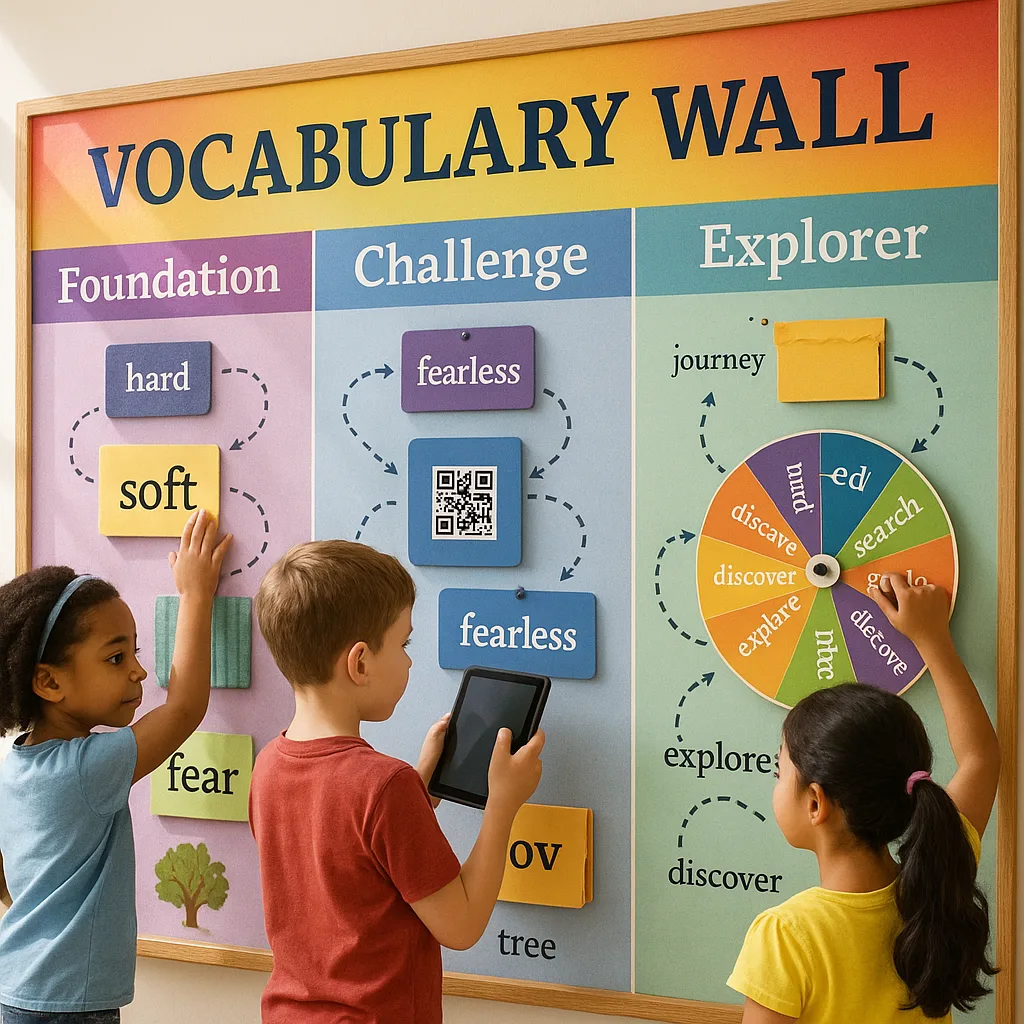Poster Machine Maker for Advanced Vocabulary Walls
Why Traditional Word Walls Fall Short
Let me be honest – when I started teaching in August, I thought a word wall was just a bunch of words on paper. Boy, was I wrong! After watching my students glaze over during vocabulary time, I realized we needed something more engaging. That’s when I discovered how a poster maker machine for school could transform vocabulary learning into an adventure.
Traditional word walls often become invisible wallpaper. Students stop noticing them after the first week. But what if we could create walls that practically beg to be touched, explored, and discussed? That’s exactly what I set out to do, and the results have been incredible.
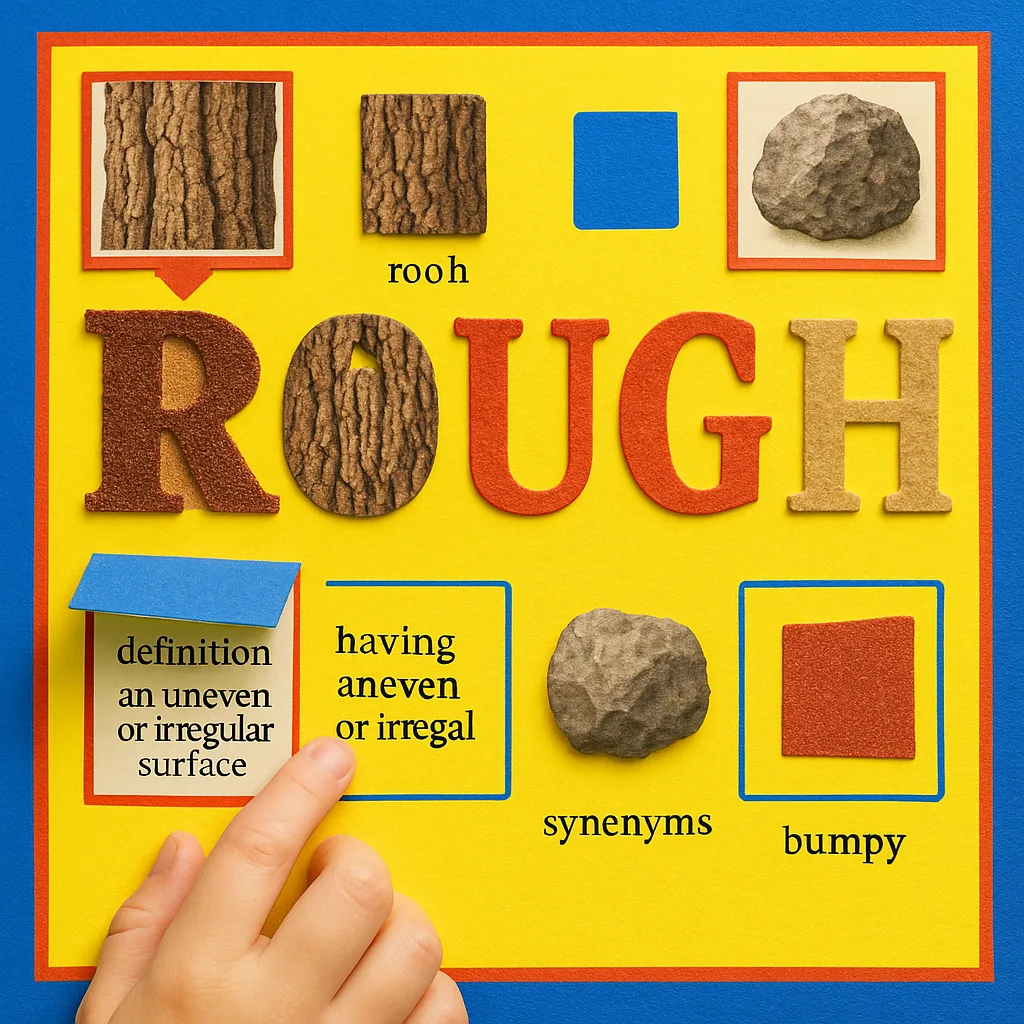
Step 1: Design with Layers
I start by creating base posters with our Campus Pro 24 Poster Maker. Each word gets its own colorful background with space for additions. Then, I add tactile elements – sandpaper letters for rough words like “scratchy,” velvet for “smooth,” or bubble wrap for “bumpy.”
Step 2: Add Movement
Movement helps vocabulary stick! I attach flip cards, spinning wheels, and pull tabs to my posters. For action words, students can physically act them out right at the wall. My “jump” poster has footprints leading to it, encouraging kids to hop over and learn!
Creating Tiered Vocabulary Challenges
One size doesn’t fit all in vocabulary instruction. That’s why I use my poster maker machine for school to create three different levels of word walls in my classroom. Each tier challenges students at their current level while encouraging growth.
Visual Etymology Charts That Come Alive
Here’s where things get really exciting! Using our poster machine maker, I create etymology charts that look like treasure maps. Each word’s journey through history becomes a visual adventure. For example, my “telephone” poster shows a timeline from ancient Greek (“tele” = far, “phone” = sound) to Alexander Graham Bell to modern smartphones.
I add interactive elements using different media types. Students can lift flaps to discover word roots, spin wheels to see related words in other languages, and follow ribbon paths that connect word families. It’s like turning vocabulary into a detective game!
Supporting All Learners
The beauty of multi-sensory vocabulary walls is how they support every type of learner. Visual learners love the bright colors and imagery. Kinesthetic learners engage with the textures and movement. Auditory learners benefit from the QR code pronunciations and our recording stations.
For my struggling readers, the tactile elements provide crucial memory anchors. One student who had difficulty remembering “rough” never forgot it after feeling the sandpaper R on our texture wall. Meanwhile, my advanced readers dive deep into etymology connections, discovering that “astronaut” literally means “star sailor” – and they never forget it!
I’ve also found that English language learners particularly benefit from these walls. The visual supports, combined with translations I can easily add using our poster maker machine for school, create bridges between their home language and English.
Budget-Friendly Material Sources
Creating these walls doesn’t have to break the bank! I use our school’s poster machine maker as the foundation, then add inexpensive materials. Dollar store finds like velcro dots, felt squares, and sandpaper sheets work perfectly. Parent donations of fabric scraps, buttons, and ribbon add variety without cost.
For printing costs, I’ve found that using our cost-per-print guide helps me budget effectively. I can create professional-looking vocabulary displays for less than the cost of pre-made educational posters, and mine are completely customized to my students’ needs!
Ready to Transform Your Vocabulary Instruction?
The Visual Vocabulary Acceleration System has revolutionized how my first graders engage with new words. What started as a desperate attempt to make vocabulary stick has become the highlight of our language arts block. Students beg for “word wall time,” and parents report that their children are using advanced vocabulary at home.
The key is having the right tools. With a quality poster machine maker vocabulary walls become dynamic learning environments rather than static displays. Whether you’re supporting struggling readers or challenging your advanced learners, multi-sensory vocabulary walls meet every student where they are and propel them forward.
Remember, every classroom is unique, and what works for my first graders might need tweaking for yours. Start small, experiment with different textures and technologies, and most importantly, have fun with it! When we’re excited about vocabulary, our students catch that enthusiasm. Here’s to creating word walls that truly accelerate learning! 🌟