Poster Machine Sensory Learning – Touch & Texture Guide
The Sensory Learning Lab
Creating Textured Poster Displays for Diverse Learners
Welcome to a transformative approach where poster machine sensory learning opens doors to inclusive education through touch, texture, and meaningful engagement.
Understanding the Power of Multi-Sensory Learning
Research consistently shows that engaging multiple senses enhances memory formation and recall. Furthermore, for students with learning differences, multi-sensory approaches aren’t just beneficial—they’re often essential. When we create textured poster displays, we’re acknowledging that learning happens through various channels, not just visual processing.
Consider this: while a typical classroom poster might feature a colorful diagram of the water cycle, a sensory-enhanced version could include:
Raised Elements
Puffy paint clouds that students can touchTactile Learning
Students with visual impairments can trace the water cycle path with their fingers, creating a kinesthetic memory alongside the visual one.Textured Surfaces
Sandpaper for land, smooth vinyl for waterSensory Engagement
Different textures help students distinguish between elements, especially beneficial for those with autism who may process tactile information more effectively.Creating Your First Poster Machine Sensory Learning Display
Let me walk you through creating an effective multi-textured display using your school’s poster maker machine. First, you’ll design and print your base poster using vibrant, high-contrast colors that support visual learners. The Amplify Poster Maker is particularly well-suited for this, as its high-resolution output provides crisp, clear images that form an excellent foundation for sensory enhancements.
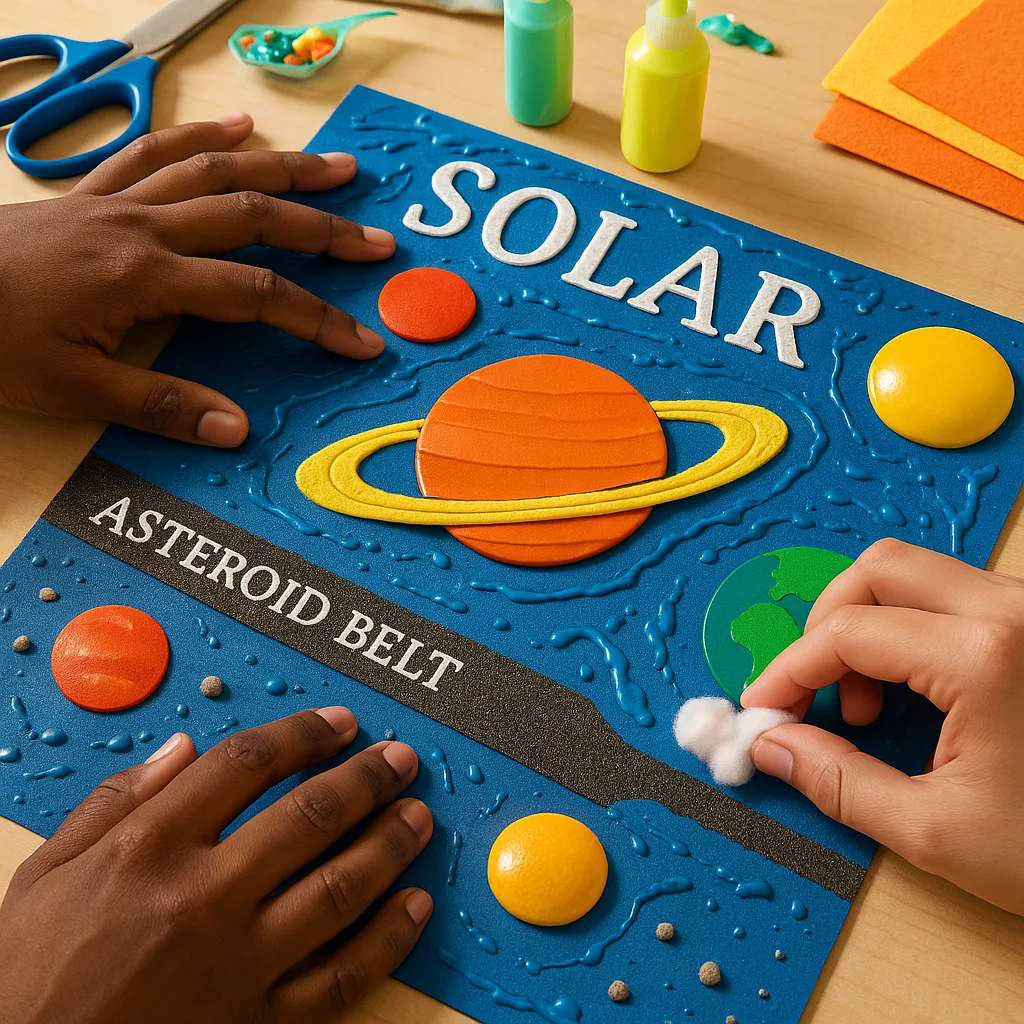
Essential Materials for Sensory Enhancement
Once your base poster is printed, gather these materials to add sensory dimensions:
Safe Materials
Non-toxic adhesives, washable textures, and child-safe elements ensure accessibility for all learners
Durability
Laminated sections protect the base while allowing textured elements to remain accessible
Engagement
Multi-textured displays increase student interaction and retention compared to traditional posters
Implementation Strategies for Poster Machine Sensory Learning Success
Successfully implementing textured displays requires thoughtful planning and consideration of your diverse learners’ needs. Here’s a practical framework I’ve developed through years of working with schools:
1. Start with Universal Design Principles
When creating your poster with a poster maker machine for school use, design with accessibility in mind from the beginning. Moreover, choose fonts that are clear and readable, with adequate spacing between elements.
2. Layer Your Sensory Elements
Begin with visual appeal, then add tactile components strategically. For example, important concepts get the most prominent textures, while supporting details might have subtle texture variations.
3. Create Zones of Interaction
Designate specific areas for touching and exploring, clearly marked with symbols or borders. This helps students with autism who benefit from clear boundaries and expectations.
Evidence-Based Benefits of Multi-Sensory Poster Displays
Research from multiple peer-reviewed studies shows significant improvements when multi-sensory learning tools are implemented in inclusive classrooms. These benefits extend beyond students with identified learning differences to enhance learning for all students.
Practical Examples Across Subject Areas
Creating an Inclusive Environment Through Design
The journey toward truly inclusive education requires us to think beyond traditional teaching methods. When we embrace poster machine sensory learning approaches, we’re not just accommodating differences—we’re celebrating them. Each textured element, every raised surface, and all interactive components send a powerful message: every student’s learning style is valued and supported.
As you begin creating your own sensory poster displays, remember that perfection isn’t the goal—connection is. Start small with one subject area or concept, gather feedback from your students, and iterate based on what works best for your unique classroom community. The Classroom Pro 24 Elite Package provides an excellent starting point with its versatile printing capabilities and included design software that makes creating accessible base designs straightforward.

