Poster Maker Printer for School Health Privacy
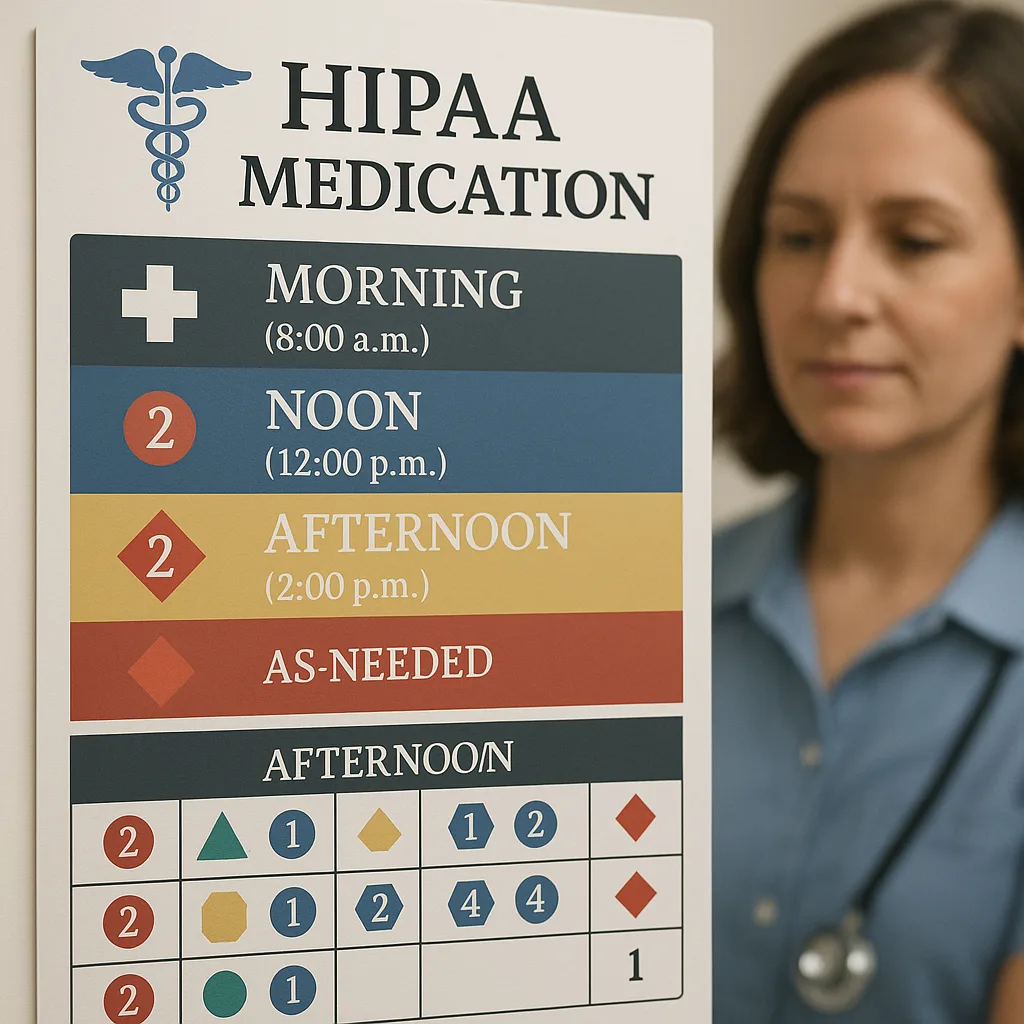
Designing Privacy-Compliant Visual Displays Using a Poster Maker Printer Health Privacy System
The key to creating HIPAA-compliant visual systems lies in thoughtful design that prioritizes student privacy. Rather than displaying names or photos, we can use coded systems that only authorized personnel understand. For instance, assigning each student a unique symbol or number allows us to track medications without revealing identities to visitors or other students.
Strategic placement of visual displays also matters significantly. Position medication reminder boards away from public view, perhaps behind a privacy screen or in a designated area visible only from the nurse’s desk. Furthermore, consider using reversible displays that can be flipped when unauthorized individuals enter the health office.
Color psychology plays a crucial role in effective health office design. Calming greens and blues can reduce anxiety for students receiving medications. Meanwhile, bright colors like orange or yellow work well for emergency protocols that staff must locate quickly. However, avoid using red exclusively for allergy alerts, as this can create unnecessary alarm.
The Classroom Pro 24 Poster Maker helps create professional health office displays
Creating Effective Allergy Alert Systems with Your Poster Maker Machine
Allergy management represents one of the most critical aspects of school health care. Visual alert systems must balance visibility for staff with privacy for students. Subsequently, designing these displays requires careful consideration of placement, symbolism, and accessibility.
Consider implementing a tiered alert system using your poster maker printer. For example, create general awareness posters for common areas that remind staff about allergy protocols without identifying specific students. Then, design more detailed reference sheets for authorized personnel that use coded information to protect privacy while ensuring proper care.
Emergency Preparedness Visual Systems
Emergency situations demand immediate access to critical information. Visual systems play a vital role in ensuring rapid, accurate responses when every second counts. Therefore, designing emergency displays requires balancing comprehensive information with quick readability.
Create layered emergency information displays using your poster maker printer. Start with high-level protocol posters visible throughout the health office. Next, develop detailed action cards for specific scenarios like anaphylaxis or diabetic emergencies. Finally, maintain a master reference binder with comprehensive protocols that complement your visual systems.
Moving Forward with Confidence
Creating effective visual medication reminder systems transforms how we deliver care while protecting student privacy. By investing in a quality poster maker machine, school nurses gain the flexibility to design customized displays that meet evolving needs. Furthermore, these visual tools enhance communication with staff, improve emergency response times, and create a more organized, efficient health office environment.
Remember that developing these systems is an ongoing process. Start with basic medication tracking boards and gradually expand to include allergy alerts and emergency protocols. Additionally, involve your administrative team in the planning process to ensure full support for your privacy-compliant visual systems.
Your dedication to student health and privacy makes a profound difference every day. Visual systems simply provide the framework to deliver that care more effectively. Together, we can create health offices that honor both efficiency and confidentiality, ensuring every student receives the support they need to thrive.



