Poster Makers for Peer Tutoring Success
Building Bridges Between Learners
Picture this: A seventh-grader struggling with algebra walks into the learning commons and immediately spots a colorful scheduling board. Within seconds, they’ve identified three peers who excel in math and have availability during lunch. No awkward asks, no teacher intervention—just student empowerment in action.
This isn’t wishful thinking—it’s happening in classrooms using teacher poster maker systems to build visual peer support networks. By transforming abstract help-seeking into tangible, visual systems, we’re watching student collaboration soar.
Setting Up Your Poster Makers for Peer Tutoring Hub
Creating an effective visual peer tutoring network doesn’t require complex technology—just strategic poster design and placement. Let me walk you through the essential components that make these systems thrive in middle school settings.
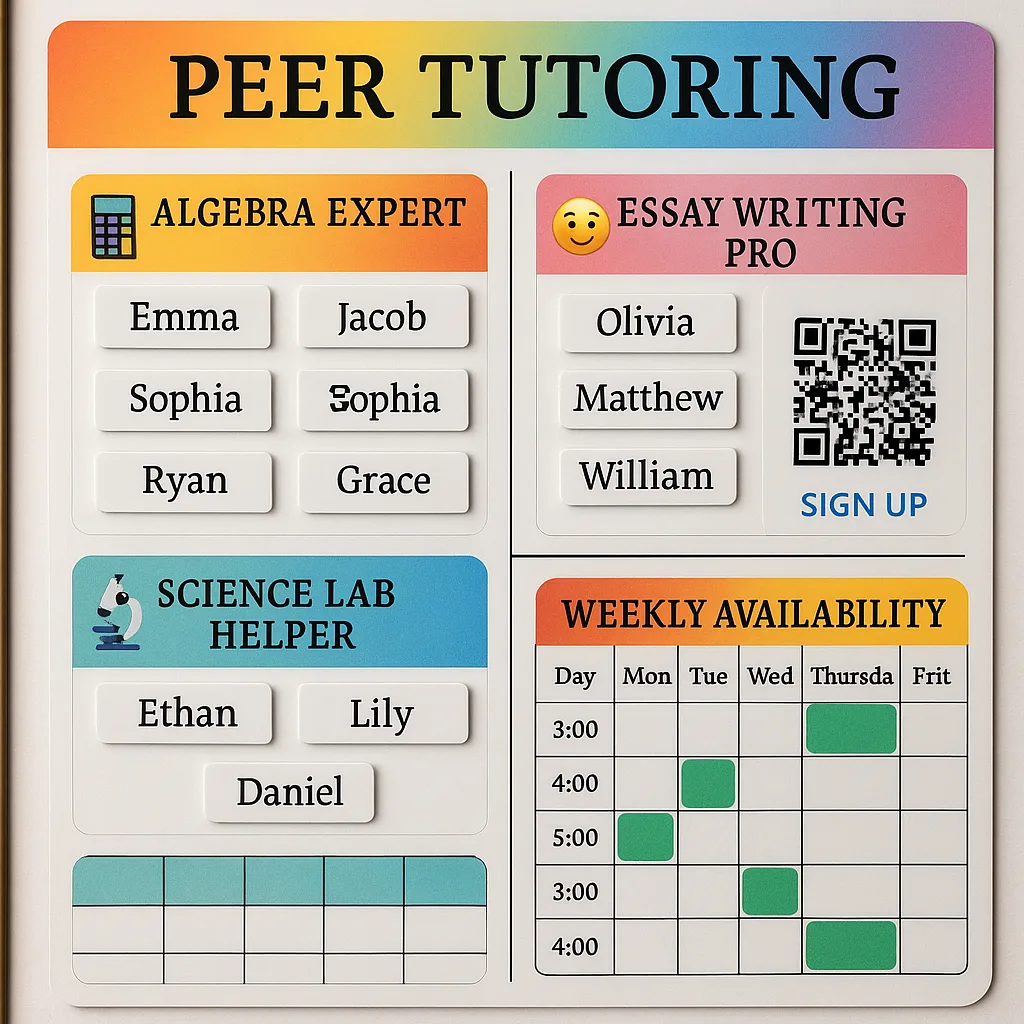
Essential Components of Visual Tutoring Systems
1. Subject Expertise Maps
Design large-format posters (36″ x 48″) that showcase student strengths across different subjects. Using the Campus Pro 36 Poster Maker Advanced Package, create color-coded sections for each subject area. Students add their names with removable labels under topics where they excel.
2. Weekly Availability Grids
Print oversized weekly schedules with time slots for before school, lunch, after school, and study hall periods. Laminate these using cold lamination so students can use dry-erase markers to update their availability in real-time.
3. Quick-Connect QR Stations
Integrate QR codes on posters that link to digital sign-up forms or messaging platforms. This bridges the physical and digital, making scheduling seamless for tech-savvy students while maintaining the visual accessibility that draws participation.

Transform peer support with visual scheduling tools
6th Grade: Building Confidence
Start with subject-specific “Help Boards” featuring fun graphics and minimal text. Use icons and emojis liberally—they’re less intimidating than formal sign-ups.
7th-8th Grade: Peer Leadership
Implement “Expert Badges” on posters where advanced students can showcase specialties. Create separate zones for different comfort levels—from anonymous help requests to public study groups.
Troubleshooting Common Challenges
Even the best-designed visual tutoring systems hit snags. Here’s how to address the most common issues:
Solution: Create “Question Pockets” on posters where students can drop anonymous help requests. Tutors check these daily and post general tutorial times for common topics.
Solution: Design “Flex Time” posters showing alternative tutoring formats: video help sessions, asynchronous Q&A boards, or weekend study groups.

