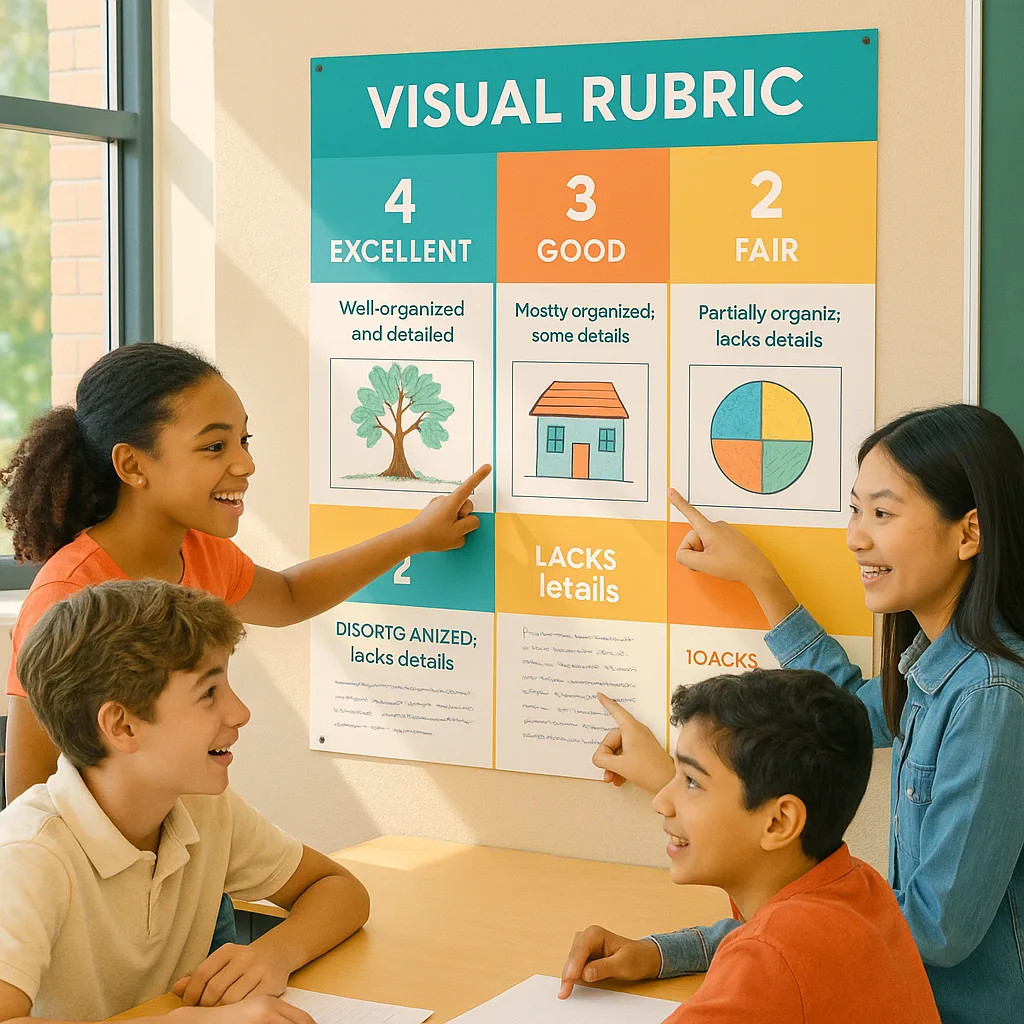Poster Printers for Schools Assessment Revolution
Hey fellow educators! Picture this: Your seventh-graders are huddled around a massive poster they’ve created, pointing out specific criteria for their upcoming project presentations. They’re not just reading a rubric you handed them—they’ve designed it themselves, complete with visual examples and student-friendly language. This is the assessment revolution in action, and it’s happening in classrooms across the country thanks to the power of visual learning tools.
When we talk about student agency and metacognition (those buzzwords we love!), nothing quite hits the mark like having students create their own assessment tools. By using a Campus Pro 36 Poster Maker Advanced Package, you’re giving them the power to literally see success from multiple angles.

The Step-by-Step Process
Deconstruct Together
Start with exemplar work. Students analyze what makes it successful, identifying specific elements they notice.
Categorize Criteria
Groups sort their observations into categories, creating the foundation for rubric dimensions.
Design & Print
Teams create visual rubrics with examples, then print them using your school’s poster maker.
Real Classroom Examples That Work
Last week, I watched a group of eighth-graders create a visual rubric for their upcoming persuasive essays. Instead of the typical “excellent/good/needs improvement” grid, they designed a poster featuring actual student writing samples (with permission, of course!). Each criterion had color-coded examples showing exactly what “strong evidence” or “compelling hook” looked like in practice.
The beauty of using a school poster maker machine like the Amplify Poster Maker is that students can quickly iterate their designs. One group created three different versions before settling on their final rubric, each time refining their understanding of quality work. Plus, with the scan-to-poster feature, they could incorporate handwritten annotations and sketches directly into their final design.
The Power of Peer Evaluation with Poster Printers for Schools Assessment
Student outcomes improve dramatically when visual rubrics guide peer evaluation
Addressing Common Challenges
Let’s be real—implementing student-created rubrics isn’t always smooth sailing. Time is always our enemy in middle school, right? Start by dedicating just one class period to rubric creation for a major project. You’ll be amazed at how much time you save later when students actually understand expectations from the get-go.
Another challenge? Some students initially resist the responsibility of creating assessment criteria. They’re used to teachers being the sole arbiters of quality. Counter this by starting with low-stakes assignments and gradually building up to more significant projects. Also, emphasize that their rubrics are drafts—you’ll provide guidance and final approval.
Quality control is crucial too. While we want student voice, we also need to ensure rubrics align with learning standards. I use a checklist approach: Does the rubric address all required standards? Are the criteria measurable? Do the levels show clear progression? This framework helps students create meaningful assessment tools while meeting curricular requirements.

Professional results with the Campus Pro 44 Elite Package
Remember, this isn’t about creating perfect rubrics—it’s about deepening understanding. Every time students wrestle with defining quality, every time they debate what “excellent” really means, they’re building the metacognitive muscles that will serve them throughout their academic careers and beyond.
Your classroom can become a laboratory for authentic assessment practices. So grab those markers, fire up that poster printer, and watch as your students transform from passive recipients of grades to active architects of their own learning. Because when students understand not just what success looks like but why it matters, that’s when the real magic happens.
What visual rubric will your students create first? Share your experiences with #AssessmentRevolution and let’s keep this conversation going!