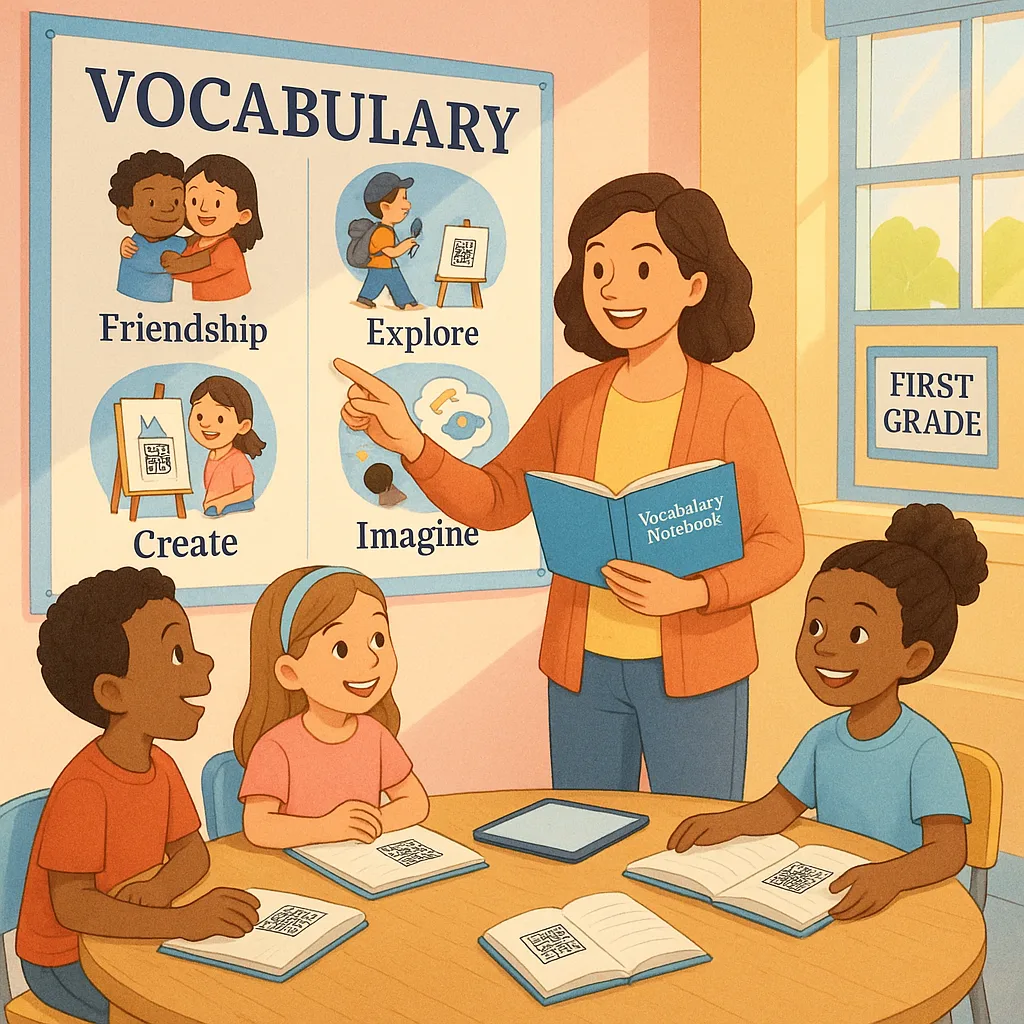Teacher Poster Maker Visual Vocabulary Success
The Power of Visual Vocabulary Learning
Let me share a secret that transformed my classroom this year. By integrating personal vocabulary notebooks with large-scale poster displays, my first graders aren’t just learning words – they’re building their own visual dictionaries that grow with them. Furthermore, this approach has boosted retention rates by what feels like a million percent (okay, maybe I’m exaggerating, but the improvement is real!).
Using a Classroom Pro 24 Poster Maker Advanced Package, I create vibrant vocabulary posters that serve as anchor points for student learning. However, the real magic happens when these posters connect with individual student notebooks through QR codes and interactive elements.
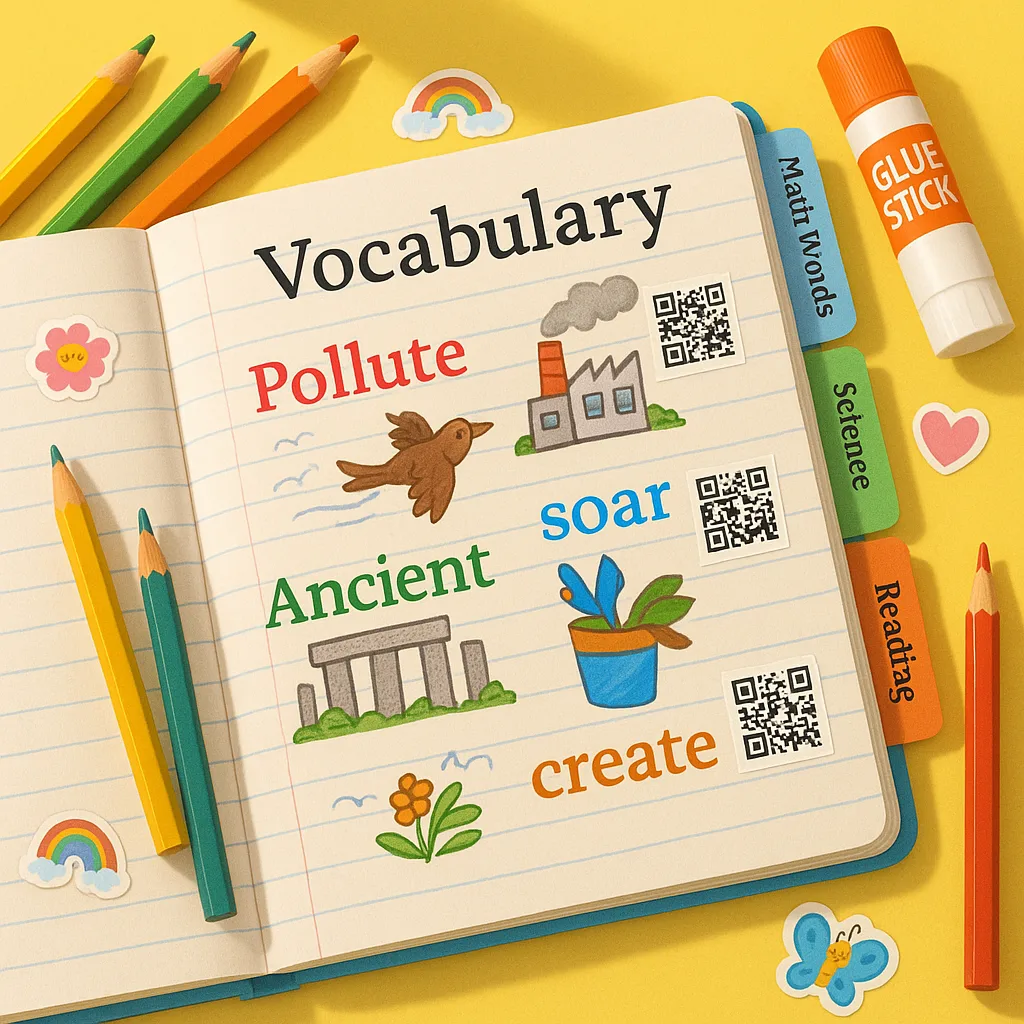
Creating Interactive Vocabulary Notebooks
My approach to vocabulary notebooks goes beyond traditional word lists. Each student receives a personalized notebook at the beginning of the year, complete with sections for different subjects and learning styles. Moreover, I’ve found that giving students ownership of their notebooks increases engagement dramatically.
Notebook Components:
Students decorate their notebooks with stickers, drawings, and personal touches that make vocabulary learning feel special. Additionally, we add new words weekly, creating a growing collection of personally meaningful vocabulary.
Implementing Your Printer for Posters Strategy
Let’s talk about the practical side of creating these vocabulary displays. Using a quality printer for posters transforms how we present vocabulary in the classroom. Instead of cramped handwritten word walls, we can create professional-looking displays that students are proud to contribute to.
Weekly Poster Creation Process:
Every Monday morning, I design our weekly vocabulary poster using simple design software. The process takes about 30 minutes and includes:
• Selecting 5-8 focus words based on our current units
• Adding visual representations for each word
• Creating QR codes that link to pronunciation guides
• Including space for student additions throughout the week
• Designing coordinating notebook pages for students
The printer for posters I use allows me to print on various materials, from standard poster paper to more durable options for high-traffic areas. Furthermore, I can quickly reprint posters when students want to take home their favorite vocabulary displays.
Making It Work in Your Classroom
After implementing this system for a full semester, I’ve learned what works and what doesn’t. The key is starting small and building gradually. Here’s my advice for getting started:
Remember, the goal isn’t perfection – it’s creating a system that grows with your students. Therefore, I always remind myself that flexibility is key to long-term success.
Start-Up Checklist:
✓ Choose your poster maker (I recommend starting with the Classroom Pro 24 Elite Package for its versatility)
Remember, the goal isn’t perfection – it’s creating a system that grows with your students. Therefore, I always remind myself that flexibility is key to long-term success.
Your Next Steps
Ready to transform your vocabulary instruction? The combination of personal notebooks and classroom posters creates a learning environment where words come alive. Using a teacher poster maker, you can build a system that grows with your students throughout the year.
Start small, dream big, and watch your students flourish. Moreover, remember that every poster you create and every notebook page your students fill brings them one step closer to vocabulary mastery. Your classroom can become a living, breathing vocabulary laboratory where learning happens naturally and joyfully.