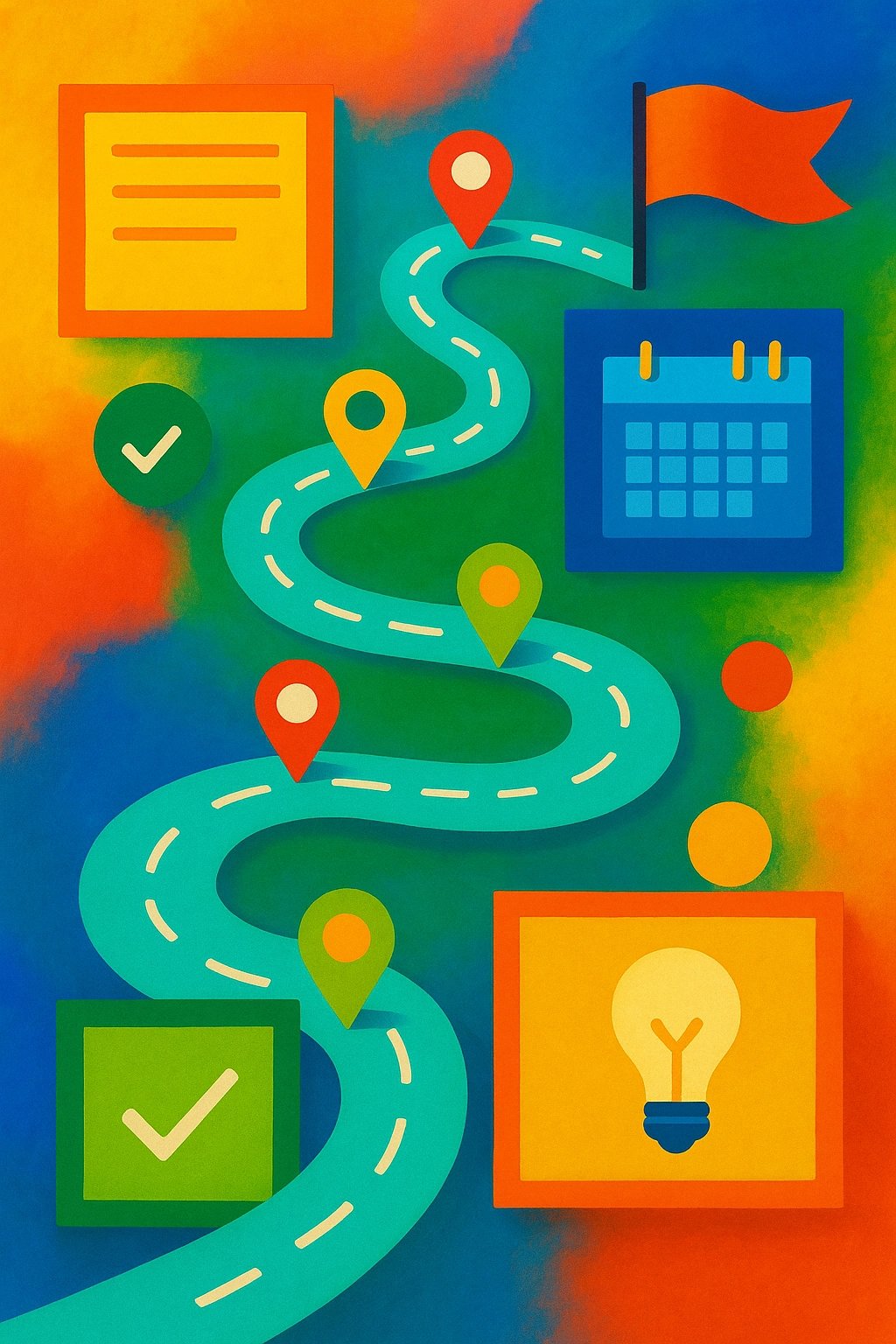Visual Syllabi Semester Roadmaps for Students
Want a better way to help your students stay on track all semester? Visual syllabi might be your new best friend. In this article, Visual Syllabi Semester Roadmaps for Students, we’ll explore how K–12 schools use school poster makers to turn traditional syllabi into colorful, semester-long visuals that students actually reference. These vibrant roadmap posters work for every grade, every subject, and every student.
Let’s dig into what they are, how to make them, and how the best poster maker for schools can help.
What Is a Visual Syllabi?
A visual syllabi is a poster-sized graphic that outlines your class plan for the semester. It shows what’s coming up, what’s important, and when key units will happen—all in one easy-to-read layout.
Instead of a wall of text in a binder, it’s a full-color chart, calendar, timeline, or infographic that students see every day. You create it with a poster machine for school, so it’s sharp, professional, and easy to understand.
Visual syllabi are especially helpful in:
-
Upper elementary
-
Middle school
-
High school
-
Special education
-
ELL classrooms
And when printed using a poster maker machine, they last all semester long.
Why K–12 Classrooms Use Visual Syllabi
A syllabus shouldn’t just sit in a student’s folder. It should guide learning all semester. That’s where visual syllabi win. Here’s why teachers love them.
1. Helps Students Stay Organized
Visuals simplify long lists and schedules. Students can see where they’re going without flipping through papers.
2. Builds Accountability
When students know what’s ahead, they can prepare, ask better questions, and take ownership of their learning.
3. Supports All Learners
Visual learners, English Language Learners, and students with learning differences benefit from a consistent roadmap.
4. Encourages Big Picture Thinking
Students stop asking “Why are we doing this?” because the full plan is on the wall. They can see the bigger goal.
5. Saves Time for Teachers
You can point to the poster and say, “Look where we are today.” No need to repeat due dates and goals.
Design Tips for a Strong Visual Syllabi Roadmaps
You don’t need to be a designer. With a few smart tips, your visual syllabus can shine—and your poster machine can bring it to life.
1. Choose a Clear Layout
Pick a format that matches your teaching style. Some teachers use a timeline. Others like a calendar or flowchart.
Popular layouts include:
-
Linear timelines (great for history or science units)
-
Circular maps (great for cycles or theme-based classes)
-
Grid-style calendars (perfect for monthly overviews)
2. Break It Into Chunks
Divide the semester into weeks or units. Use icons, blocks, or shapes to show each part. This makes it easier to follow.
3. Use Bold, Simple Headings
Label each unit or topic clearly. Use large, easy-to-read fonts that stand out even from the back of the room.
4. Add Color Strategically
Color-coding helps organize units, assessments, or learning goals. Print with your school’s poster maker to make these pop.
5. Include Key Dates
Add assessments, projects, field trips, and breaks. Students love seeing holidays on the wall—don’t forget them!
Printing With a Poster Maker Machine for School
Designing your syllabus is just the first step. Printing it is where the magic happens. That’s where poster maker machines for school use come in.
A visual syllabus needs to be big, bright, and durable. A standard printer won’t cut it. Use a poster maker machine to print it once and keep it posted all term.
Why Print With a School Poster Maker?
-
Large format: Prints up to 36 inches wide
-
Sharp resolution: Clean lines and legible text
-
Lamination: Make your poster reusable and dry-erasable
-
Customization: Print one for every class, grade, or content area
When you use a poster maker printer for schools, you elevate your classroom tools to professional-level quality. Plus, you save time and resources in the long run.
The Best Poster Maker Machines for Schools
Not all poster machines are created equal. For a visual syllabus to work, you need a reliable, school-ready setup. Here’s what to look for.
Features to Consider:
-
Ease of use: Teachers should be able to print without IT help.
-
Compatible software: Look for systems that work with common design tools like Canva or PowerPoint.
-
Poster size options: 24″ and 36″ sizes work best for classroom displays.
-
Supply cost: Check ongoing poster printer cost for paper, ink, and lamination film.
-
Support and training: Choose a company that helps schools from setup to printing.
School Poster Makers offers curated poster printer packages with training, templates, and long-term support. Our best poster makers for schools are designed with busy educators in mind.
Where To Display Your Visual Syllabus
Once printed, your visual syllabus should be easy to see. Here are a few smart display spots:
-
Front of the classroom near the whiteboard
-
Bulletin board display areas
-
Small-group corners or centers
-
Grade-level hallways
-
Homeroom or advisory classrooms
You can even create a smaller version for each student’s folder using the same design.
When To Update or Modify Your Visual Syllabus
Life happens. Projects shift. Testing dates change. That’s why it’s smart to laminate your visual syllabus semester roadmap.
Here’s how to keep it flexible:
-
Use sticky notes to mark changes
-
Write new dates or notes with dry-erase markers
-
Reprint mid-semester if the roadmap changes dramatically
Your poster maker machine for school use lets you make updates without hassle. Just open your file, edit, and reprint.
Make It a Schoolwide Strategy
Why stop at one classroom? When an entire grade level—or school—uses visual syllabi, students get a consistent, empowering experience.
Ideas for going schoolwide:
-
Print subject-specific syllabi for every class
-
Use color-coding by subject or teacher
-
Create student-friendly visual calendars for the front office or library
-
Post semester roadmaps in elective and support classrooms
With a high-quality poster maker for schools, one machine can support dozens of classrooms. And because the poster printer cost gets lower per use, it’s a smart investment.
Final Thoughts
Visual syllabi semester roadmaps for students are more than pretty posters. They’re powerful teaching tools that keep students informed, engaged, and accountable.
Using a poster maker machine for school brings these plans to life. You move from static text to dynamic visuals. You help students see the path ahead—and stay on it.
If your school wants to create a more organized, student-friendly environment, visual syllabi are the way to go. And School Poster Makers has the tools to make it happen. From the best poster maker machine to expert support, we’ve got you covered.
Ready to turn your syllabus into a semester-long visual journey? Let’s print the future—one roadmap at a time.