Classroom Pro 24 Desktop Poster Maker
Width – 24″
Functions: Print
The Classroom Pro 24 Desktop Poster Maker is a great choice for schools and teachers! With a 24″ width, this compact poster printer produces bright and detailed visuals, perfect for making eye-catching classroom displays, educational materials, and fun presentations.
Thanks to its wireless capabilities, you can easily print from different devices, making it super user-friendly for both teachers and students. Plus, its small size fits right into classrooms with limited space, and the high-quality output means all your educational materials will look sharp and professional.
Tax Exempt? Simply request tax exempt status in your account!
We accept school purchase orders at checkout.
Need us to register with your district? Contact us, or call us at 866-788-7900.
Classroom Pro 24 Desktop Poster Maker
Tax Exempt? Simply request tax exempt status in your account!
We accept school purchase orders at checkout.
Need us to register with your district? Contact us, or call us at 866-788-7900.
Description
The Classroom Pro 24 Desktop Poster Maker is here to make printing for schools super easy, efficient, and budget-friendly. It’s one of the smallest school poster makers out there, so it fits perfectly in any classroom or office, making poster printing a total breeze for teachers and staff.
Streamlined Efficiency for School Printing
With the Classroom Pro 24 Desktop, handling multiple poster projects is a piece of cake.
- One-click printing: Just send multiple files at once with the user-friendly intuitive software.
- Quick printing: Get your A1/D size posters printed in just 35 seconds.
- User-friendly: Enjoy an easy-to-navigate driver and realistic print previews, so your school posters look great every time.
- Versatile media options: Print different sizes, from A3/B to A1/D, without the hassle of switching media sources, thanks to its smart accessories.
Compact and Budget-Friendly Design
The Classroom Pro 24 Desktop is designed to fit your school’s space and budget perfectly.
- Small footprint: This little plotter fits right into any classroom or office, saving you valuable space.
- Cost-saving ink usage: Use up to 95% less ink for routine maintenance compared to other options, allowing you to print an extra 100 A1/D pages each month.
- Eco-friendly: Made with up to 30% recycled plastic, it helps cut down CO2 emissions by up to 7.3 tons a year.
Adaptable to School Workflows
Boost productivity in the classroom with the Classroom Pro 24 Desktop’s fast and flexible printing features.
- High-speed printing: Print A1/D size posters in as little as 35 seconds, doubling your output and giving teachers more time.
- Remote management: Use the HP Smart app to manage your poster maker from anywhere, anytime—perfect for busy teachers.
- Perfect for posters: It’s great for creating sharp, high-quality classroom posters, technical drawings, and more.
The Classroom Pro 24 Desktop Poster Maker is all about being eco-friendly and secure. It’s made with up to 30% recycled plastic, which helps cut down on environmental impact. Plus, it’s got dynamic security, meaning it only works with HP cartridges that have a new or reused HP chip, so you won’t have to worry about using non-HP cartridges. It’s also energy-efficient, being ENERGY STAR® certified and EPEAT® registered, making it a smart pick for schools. And when it comes to recycling, it’s super easy to recycle HP ink cartridges and printheads through HP Planet Partners.
Why the Classroom Pro 24 Desktop Poster Maker is the Ultimate Tool for K-12 Schools
The Classroom Pro 24 Desktop Poster Maker isn’t just another tool; it’s your go-to for creativity, engagement, and boosting school spirit. Just picture this: you can turn any lesson, event, or announcement into a beautiful, professional-quality poster in just seconds! Plus, this compact little powerhouse is made just for K-12 schools, giving you a budget-friendly, on-the-spot solution. It’s perfect for bringing posters to life in any classroom, hallway, or school event!
Why Every School Needs the Classroom Pro 24 Desktop Poster Maker
- Empower Teachers with Instant Resources: This desktop poster maker allows teachers to quickly create custom posters, including diagrams and motivational quotes, tailored to their specific teaching needs.
- Boost Student Engagement: Bright, high-quality visuals are magnetic in a classroom. With this poster maker, teachers can make learning captivating and memorable, from colorful science charts to inspiring quotes that make students excited to learn.
- Unite School Spirit and Promote Events: Boost school pride and unity with easy-to-print posters for events. The Classroom Pro 24Desktop helps create vibrant visuals that engage the community.
- Cut Down on Costs and Outsourcing: Stop waiting and paying for external printing jobs! With this school poster maker, schools get full control over poster production, saving on costs and making last-minute changes easy. It’s budget-friendly and efficient for busy school schedules.
- Fuel Student Creativity: Enable students to create and print their own posters for various projects, fostering creativity and pride in showcasing their work at school.
- Enhance Communication Across Departments: The Classroom Pro 24 Desktop keeps all departments organized, allowing for printing of posters like cafeteria menus and sports schedules, making it essential for campus use.
- Perfect for Fundraising and Community Events: Schools can easily produce professional-grade materials for fundraisers, fairs, and open houses. Engage parents and the community with impressive visuals that make an impact, all while saving money on printing costs.
- Prioritize Sustainability: The Classroom Pro 24 Desktop is eco-conscious, using recyclable paper and low-waste ink cartridges. Print only what’s needed, and choose from sustainable options to reduce your environmental footprint, aligning with green initiatives.
Why Choose the Classroom Pro 24 Desktop Poster Maker
1. 24/7 Support with Onboarding Assistance
Schools get access to lifetime support, including easy onboarding for teachers and staff. Got a question? Our team is here to help troubleshoot, train, and assist with setup anytime.
2. Affordable Supplies and Eco-Friendly Options
With budget-friendly ink and paper designed for school environments, the Classroom Pro 24 Desktop offers ongoing savings with bulk discounts and eco-friendly options. Schools enjoy vibrant colors and durable posters without breaking the bank.
3. All-in-One Packages and Flexible Payment Plans
Choose a package with everything you need to get started—poster maker, ink, and paper. Plus, with flexible payment plans, schools can bring creativity in-house without the upfront strain on budgets.
4. Durable, School-Ready Construction
Built to handle frequent use, this machine is perfect for busy environments, making it a reliable partner in education.
5. Compact Design for Convenient Classroom Use
The Classroom Pro 24 Desktop fits comfortably on any desktop, saving space while delivering big on quality. It’s perfect for classrooms, resource centers, or front offices.
FAQs for Schools
Q: What sizes can the Classroom Pro 24 Desktop print?
A: The Classroom Pro 24 Desktop is capable of printing a wide range of materials, from small classroom signs to large event posters measuring up to 24 inches. This versatility ensures that it meets various needs within any school environment.
Q: How easy is it to use?
A: The poster maker is user-friendly and designed for simplicity, allowing beginners to create stunning, professional-quality posters easily. It guides users through the process, making design enjoyable and accessible for everyone, regardless of their experience level.
Q: What if we run into issues?
A: With our lifetime support, you can rest assured that you’re never navigating challenges alone. Our dedicated team is always on standby, ready to assist you with troubleshooting, provide comprehensive training, and offer valuable advice whenever you need it.
Q: Can multiple staff members use the poster maker?
A: Absolutely! The Classroom Pro 24 Desktop is perfect for shared use in schools. Our onboarding includes training materials for multiple staff members, ensuring that everyone can confidently create posters whenever needed.
Q: How much space does it take up?
A: The Classroom Pro 24 Desktop is a compact, desktop-sized machine, designed to fit conveniently in standard office or classroom spaces. It’s the perfect size for schools looking for professional results without sacrificing space.
Q: Is there a warranty on the Classroom Pro 24 Desktop?
A: Yes, the Classroom Pro 24 Desktop comes with a comprehensive 2 year warranty, giving schools peace of mind. We also offer lifetime support, so you can be confident that your machine is always in good hands.
Q: What kind of materials can it print on?
A: The Classroom Pro 24 Desktop is versatile, allowing you to print on a variety of materials, including durable poster paper and specialty substrates. This flexibility is perfect for long-lasting posters, signage, and educational displays.
Q: Can we get supplies in bulk, and are there discounts?
A: Absolutely! We offer bulk purchasing discounts on ink and paper, plus free shipping for schools, making it easy to keep costs down while keeping supplies stocked.
Q: How durable is the Classroom Pro 24 Desktop for school use?
A: Designed for high-traffic environments, the Classroom Pro 24 Desktop is built to withstand daily use in busy school settings. It’s a sturdy, reliable machine that’s made to last.
Q: How easy is it to set up?
A: Very easy! We provide clear setup instructions, and our support team is available for live assistance to ensure you’re up and running in no time. Even if you’re not tech-savvy, our resources make setup a breeze.
Q: What are the ongoing costs for using the Classroom Pro 24 Desktop?
A: Ongoing costs include ink and paper refills, both of which we offer at affordable prices. Plus, with bulk discounts and free shipping for schools, you can keep costs predictable and manageable.
Q: Can students use the Classroom Pro 24 Desktop for projects?
A: Yes! The Classroom Pro 24 Desktop is a fantastic tool for student-led projects, allowing them to design and print posters for presentations, events, or displays. It encourages hands-on creativity and lets students take pride in seeing their work featured around the school.
Q: How can this poster maker support fundraising efforts?
A: The Classroom Pro 24 Desktop is ideal for creating professional-grade materials for fundraisers, school fairs, and parent-teacher nights. Also, schools can produce high-quality visuals in-house, saving money and creating impactful displays to help boost community engagement and fundraising success.
Q: Is training provided for staff turnover?
A: Yes, we offer lifetime support that includes ongoing training for new staff members. Anytime there’s a change in personnel, our team is here to ensure everyone feels confident using the Classroom Pro 24 Desktop.
Why the Classroom Pro 24 Desktop is Right for Your School
The Classroom Pro 24 Desktop Poster Maker is a total game-changer for schools! It lets you whip up colorful, educational, and community-focused posters right on campus, and it’s super easy to use. Plus, it comes with budget-friendly supplies and flexible printing options, making it a great pick for any K-12 school. With this handy machine, schools can boost learning, show off their school spirit, and promote sustainability—all in one place!
Included in Classroom Pro 24 Poster Maker Essentials Package:
- Classroom Pro 24 Desktop Poster Maker
- 1 – 24″ x 150′ Roll of Standard Poster Paper
- Two Year Next Day ON-SITE Printer Warranty
- FREE Shipping
Additional information
| Weight | 61.7 lbs |
|---|---|
| Dimensions | 45.5 × 22.6 × 15.9 in |
| Functions | |
| Print speed, maximum | 35 sec/page on D, 68 D prints per hour |
| Resolution (color) | Up to 2400 x 1200 optimized dpi |
| Print technology | HP Thermal Inkjet |
| Number of print cartridges | 4 (C, M, Y, K) |
| Compatible ink types | Dye-based (C, M, Y); pigment-based (K) |
| Connectivity, standard | Gigabit Ethernet (1000Base-T), Hi-Speed USB 2.0, Wi-Fi 802.11a/b/g/n, Wi-Fi Direct |
| Non-printable area (cut-sheet) | 0.2 x 0.2 x 0.2 x 0.7 in (manual feed); 0.2 x 0.2 x 0.2 x 0.2 in (input tray) |
| Line accuracy | ±0.1% |
| Maximum optical density (black) | 8 L* min/2.10 D |
| Media sizes supported | A, B, C, D A4, A3, A2, A1 |
| Media sizes, custom | 8.3 x 11 to 24 x 74.7 in |
| Media types | Bond and coated paper (bond, coated, heavyweight coated, plain, bright white, blueprint), technical paper (natural tracing), film (clear, matte), photographic paper (satin, gloss, semigloss, polypropylene), self-adhesive (adhesive, polypropylene) |
| Media sizes, standard | 11 to 24 in |
| Roll external diameter | 3.9 in |
| Media thickness | Up to 11.8 mil |
| Power | Input voltage (auto ranging): 100-240 V (±10%), 50/60 Hz (±3 Hz), 1200 mA max |
| Power consumption | <35 W (printing), <5.6 W (ready), <2.1 W (sleep), <0.2 W (standby) |
| Operating temperature range | 41 to 104ºF |
| Warranty | Two-year limited hardware warranty |
| Software included | HP Click, HP Smart app, HP Print Preview for Windows, HP Easy Start, HP DesignJet Utility for Windows, HP Support Assistant |
| Weight | 47.4 lb |
| Package weight | 61.7 lb |
| Sustainability impact | More sustainable design reduces CO2e up to 7.3 tons/year by units sold by using up to 30% UL Validated recycled plastic.; Free, convenient HP ink cartridge and printhead recycling with HP Planet Partners; FSC®-certified papers and a range of recyclable HP media with a take-back program; ENERGY STAR® certified; EPEAT® registered |
| Dynamic security | Dynamic security enabled printer. Certain HP printers are intended to work only with cartridges that have a new or reused HP chip or electronic circuitry. These printers use dynamic security measures to block cartridges using a non-HP chip or electronic circuitry. Periodic firmware updates will maintain the effectiveness of these measures and block cartridges that previously worked. Reused HP chips and electronic circuitry enable the use of reused, remanufactured, and refilled cartridges. |

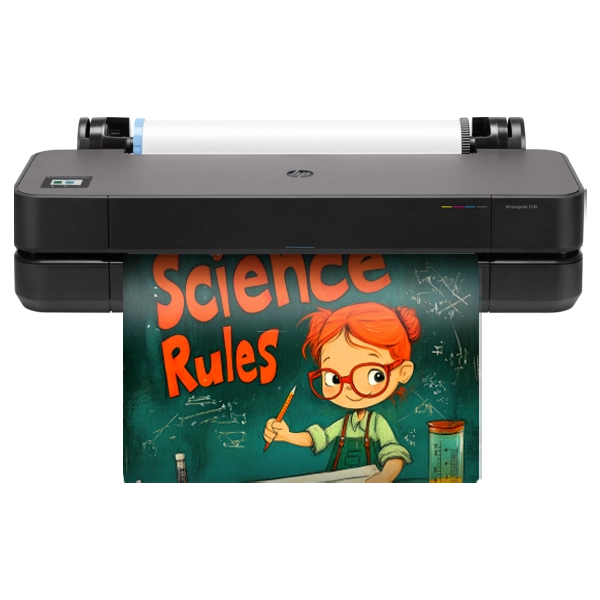



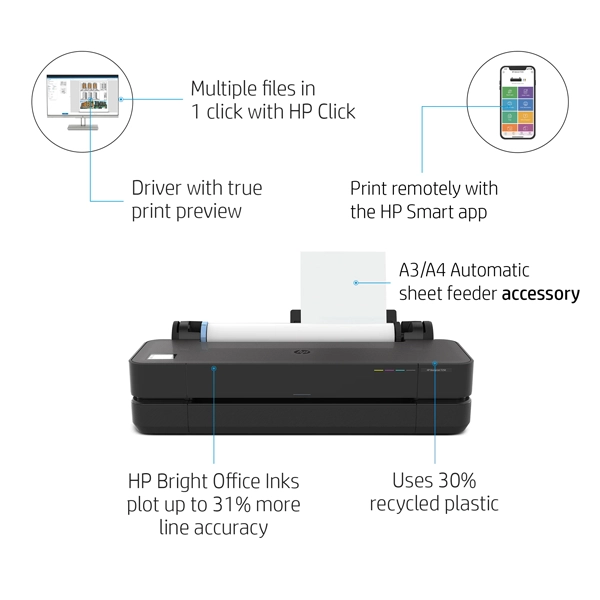






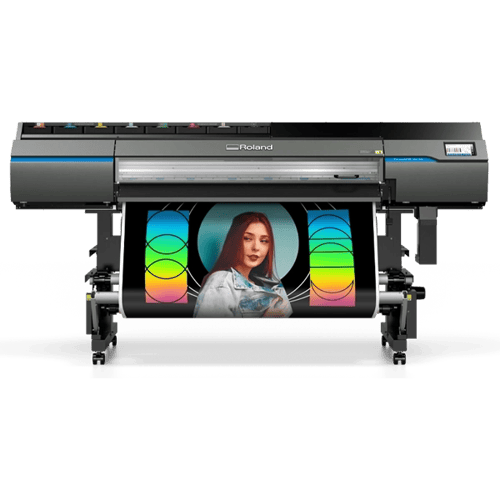
Reviews
There are no reviews yet.